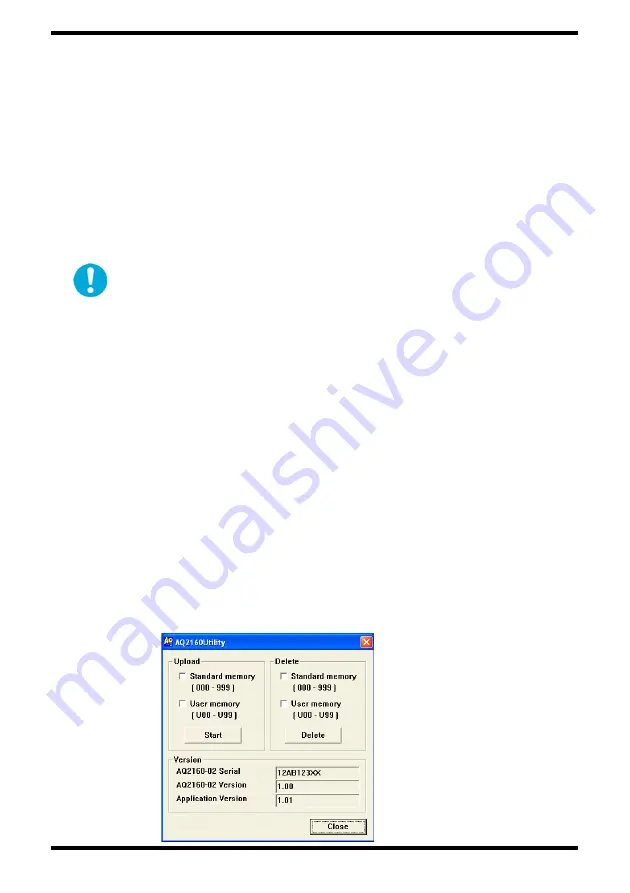
48
6. Transferring Data
6-1 Preparation
1) Install the USB application software (included) on the PC (see
section 7-1 for the installation procedure).
2) Turn the instrument ON, then connect the instrument to the PC
using a USB cable
(insert the cable connector completely and firmly into the
receptacle). The instrument automatically enters USB mode,
and USB is displayed (see section 2-4-5).
* Recommended USB cable: Shielded cable of 2 m or more in
length.
When operating the instrument while connected to a PC using a
USB cable (without the AC adapter), a maximum of 500 mA of
current is consumed when establishing USB communications.
When using a battery-driven PC, remember that the instrument
consumes power from the PC’s battery. Also, error-free data
uploading via USB is not guaranteed if using an AC adapter other
than the one dedicated for use with the instrument. Always use
the dedicated AC adapter. When not using an AC adapter and
leaving the Power save function ON, the AQ2160-02 may shut
down during transmission of data (no data is lost on the
AQ2160-02 itself).
6-2 Uploading Measured Data
1) Confirm that the instrument is connected to the PC.
From the Windows
Start
menu, choose
All Programs
>
AQ2160Utility
to start the USB application software.
The explanation that follows is based on Windows XP.
The following main screen is displayed.
Содержание AQ2160-02
Страница 1: ...User s Manual IM SU1005A 01E 3rd Edition Model SU1005A AQ2160 02 Optical Powermeter ...
Страница 71: ...63 Outline drawing of the AQ2160 02 Optical Powermeter with the SU2004A SCC connector adapter installed ...
Страница 72: ...64 SCC LCC FCC MUC STC Outline drawing of the SU2004A connector adapter ...






























