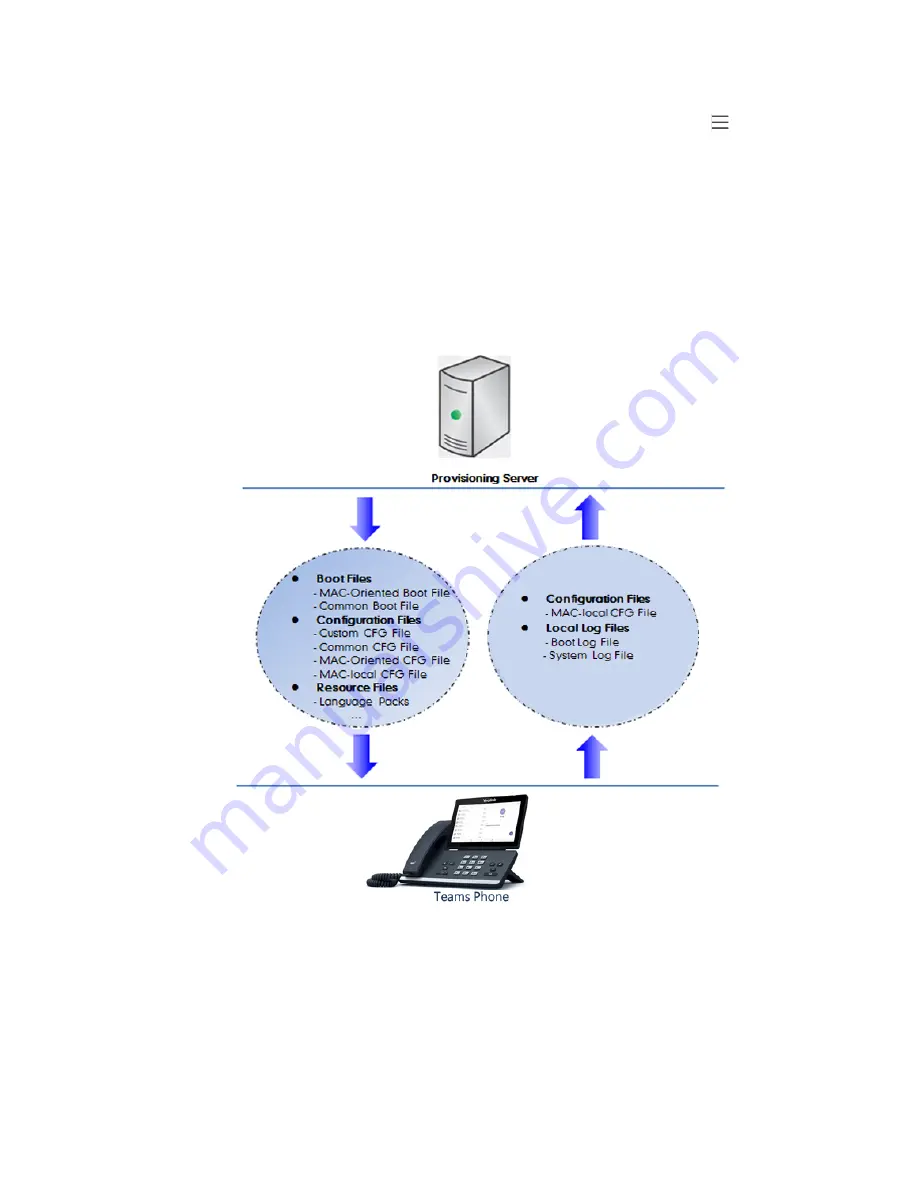
| Device Provisioning |
44
Phone User Interface
Phone user interface makes configurations available to users and administrators, but the >
Settings
>
Device Settings
>
Admin only
option is only available to administrators and requires an administrator
password (default: admin).
You can configure the devices via the phone user interface on a per-device basis.
Central Provisioning
Central provisioning enables you to provision multiple devices from a provisioning server that you set up,
and maintain configuration files for all devices in the central provisioning server.
The following figure shows how the device interoperates with provisioning server when you use the
centralized provisioning method:
Using the configuration files to provision the devices and to modify features and configurations is called
the central provisioning method. You can use a text-based editing application to edit configuration files,
and then store configuration files to a provisioning server. Teams devices can be centrally provisioned from
a provisioning server. For more information on the provisioning server, refer to
Teams devices can obtain the provisioning server address during startup. Then devices download
configuration files from the provisioning server, resolve and update the configurations written in
configuration files. This entire process is called auto provisioning. For more information on auto
provisioning, refer to
Содержание T58A Teams
Страница 1: ......






























