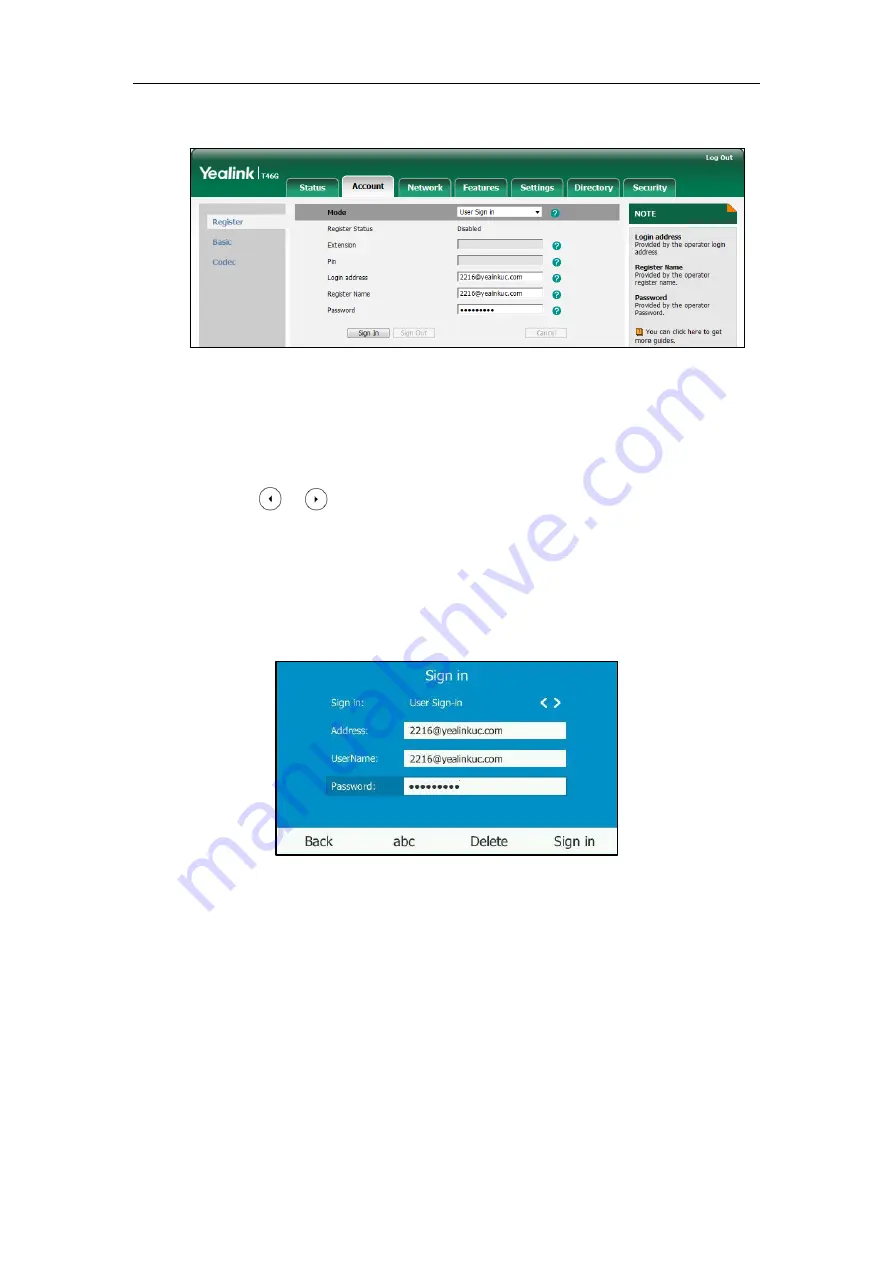
Configuring Basic Features
71
5.
Enter the sign-in password in the
Password
field.
6.
Click
Sign In
to accept the change.
To sign into the Skype for Business Server using user sign-in method via phone user
interface:
1.
Press the
Sign in
soft key.
2.
Press or , or the
Switch
soft key to select
User Sign-in
.
3.
Enter your Skype for Business user’s sign-in address (e.g., [email protected]) in the
Address
field.
4.
Enter your Skype for Business user name (e.g., [email protected]) in the
UserName
field.
5.
Enter the sign-in password in the
Password
field.
6.
Press the
Sign in
soft key.
Содержание T46G Skype For Business Edition
Страница 1: ...1...
Страница 14: ...Yealink Skype for Business HD IP Phones Administrator Guide xiv...
Страница 24: ...Yealink Skype for Business HD IP Phones Administrator Guide 10...
Страница 27: ...Getting Started 13 For T46G Skype for Business phones Desk Mount Method Wall Mount Method Optional...
Страница 80: ...Yealink Skype for Business HD IP Phones Administrator Guide 66...
Страница 312: ...Yealink Skype for Business HD IP Phones Administrator Guide 298...
Страница 348: ...Yealink Skype for Business HD IP Phones Administrator Guide 334...






























