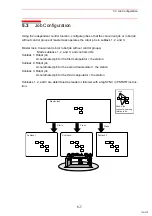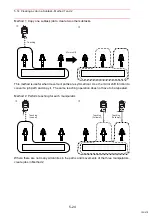5.7 JOB CONTENT Window
5-13
5.7
JOB CONTENT Window
The contents of coordinated job are displayed as shown below.
Instructions
For coordinated jobs, the move instruction is displayed in two lines. The first line is the
instruction to the slave side; the second line is the instruction to the master side.
SMOVL V=138
Slave, a manipulator
+MOVJ
Master, a station
Synchronized/Single
Synchronized/single are the types of movement available for the manipulator during axis
operation. This mark appears when synchronized movement is selected.
Switch between movements by pressing [SYNCRO/SINGLE].
Group axis being handled
Displays the group axis being handled.
Pressing [ROBOT] selects the manipulator.
Pressing [EX. AXIS] selects the station.
Coordinated interpolation/Individual interpolation
Switch between coordinated interpolation and individual interpolation by pressing [SMOV].
0005
0006
SMOVL V=138
+MOVL
MOVL V=138
+MOVJ
MOVL V=138
+MOVJ
JOB CONTENT: MASTER
JOB NAME: TEST
CONTROL GROUP: R1+S1:S1
STEP NO: 005
TOOL: 00+
Instructions
Synchronized/Single
Group axis being handled
Coordinated interpolation/
Individual interpolation
EDIT
DISPLAY
UTILITY
JOB
Short Cut
Main Menu
122/210