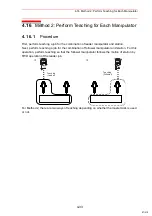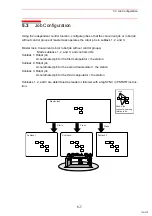4.19 Playback
4-44
4.19
Playback
4.19.1
Start
Call the master job in the following operation and perform a playback. A job in the subtask is
started by a PSTART instruction.
Operation
Explanation
1
Select {JOB} under the main
menu.
2
Select {CTRL MASTER}.
The SUPERVISORY window appears.
3
Move the cursor to MASTER
JOB of MASTER.
4
Press [SELECT].
5
Select “CALL MASTER JOB.”
6
Press [START].
The called master job is executed from the beginning and the
subtask is executed by a PSTART instruction.
Performing the Operation 2 clears the job of subtask.
Therefore, if the master task is called while the subtask is interrupted in the middle of its
execution, the information relating to the state of subtasks that are halted is lost.
NOTE
Subtask 1
Master task
Starts
Starts
NOP
PSTART SUB1
PSTART SUB2
..
.
..
.
Call master
job
Subtask 2
108/210