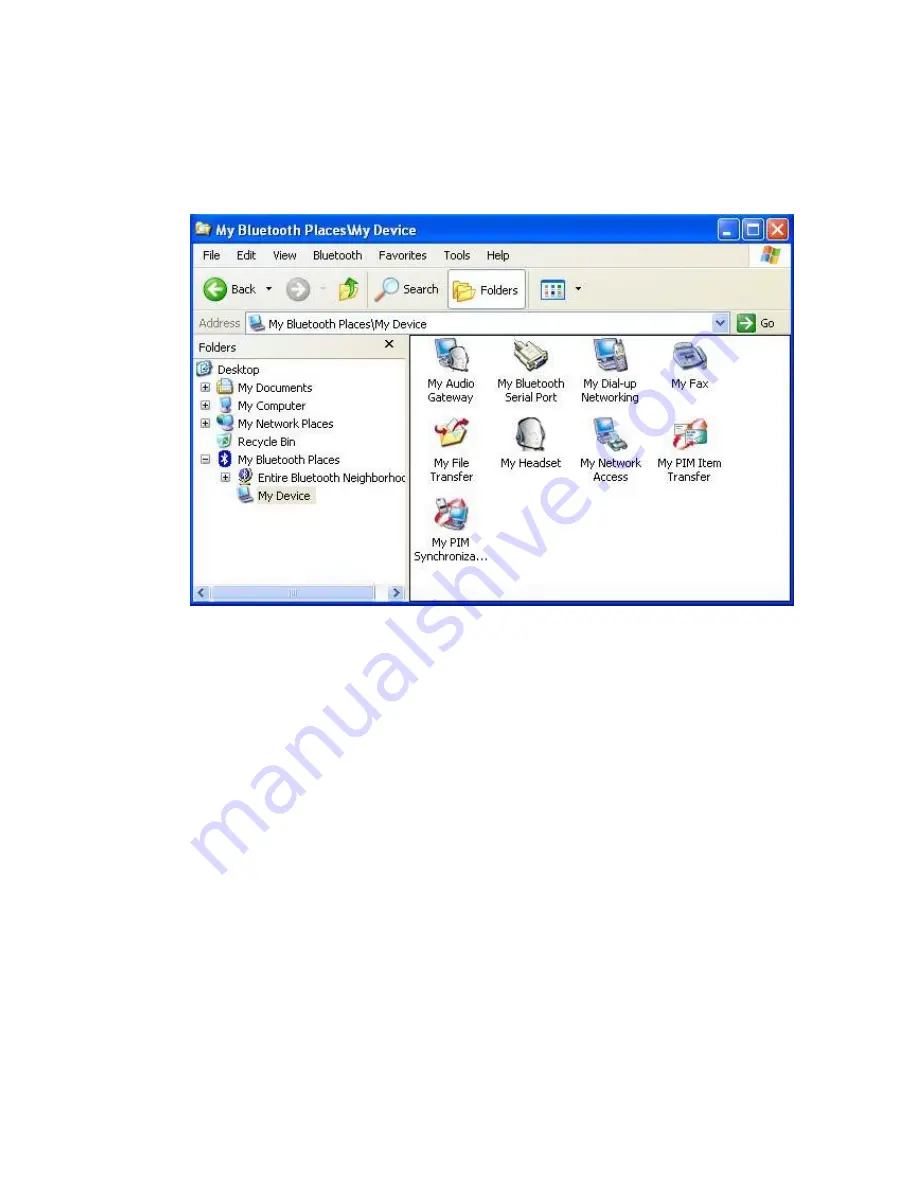
Bluetooth USB Dongle User Manual
11
5.2 My Device
5.2.1 Click
on
My Device
to see the services your computer provides.
5.2.2 Icons may be right-clicked to choose any option to perform the desired
action from the pop-up menu.
The pop up menu includes the following three options:
Disable: The service won’t be available to other Bluetooth devices. A red X
appears on the lower-left corner of the service icon. To enable this service,
choose
Enable
from this menu.
Status: Show the connection, activity and signal strength.
Properties: Display the Bluetooth properties of this service.


























