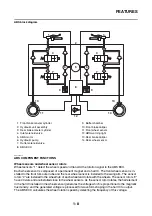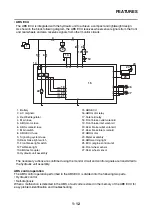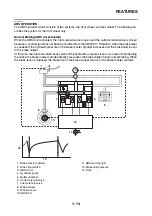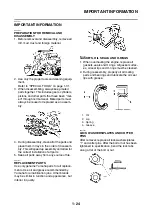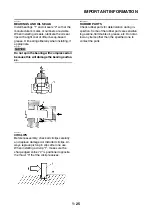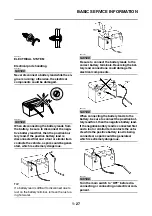INSTRUMENT FUNCTIONS
1-22
Refer to “CHECKING AND CHARGING THE
BATTERY” on page 8-136.
[Average fuel consumption mode]
The average fuel consumption display can be
set to either “Ave/Cons_ _._ km/L” or
“Ave/Cons_ _._ L/100 km” (except for the UK).
For the UK only:
The average fuel consumption is displayed
“Ave/Cons_ _._ MPG”.
This display shows the average fuel consump-
tion since it was last reset.
• When the display is set to “Ave/Cons_ _._
km/L”, the average distance that can be trav-
eled on 1.0 L of fuel is shown.
• When the display is set to “Ave/Cons_ _._
L/100 km”, the average amount of fuel neces-
sary to travel 100 km is shown.
• For the UK only: When the display is set to
“Ave/Cons_ _._ MPG”, the average distance
that can be traveled on 1.0 Imp.gal of fuel is
shown.
To reset the average fuel consumption display,
select it by pushing the “INFO” button, and then
push and hold the “INFO” button for 3 seconds.
TIP
After resetting an average fuel consumption dis-
play, “_ _._” is shown for that display until the ve-
hicle has traveled 1 km (0.6 mi).
[Instantaneous fuel consumption mode]
The instantaneous fuel consumption display can
be set to either “km/L” or “L/100 km” (except for
the UK).
For the UK only:
The instantaneous fuel consumption is dis-
played “MPG”.
• When the display is set to “km/L”, the distance
that can be traveled on 1.0 L of fuel under the
current riding conditions is shown.
• When the display is set to “L/100 km”, the
amount of fuel necessary to travel 100 km un-
der the current riding conditions is shown.
• For the UK only: The distance that can be trav-
eled on 1.0 Imp.gal of fuel under the current
riding conditions is shown.
To switch between the instantaneous fuel con-
sumption displays, push the “INFO” button for
less than one second when one of the displays
is shown (except for the UK).
TIP
If traveling at speeds under 10 km/h (6.0 mi/h),
“_ _._” is displayed.
[Average speed display]
The average speed is displayed “kmh” (except
for the UK). The average speed is the total dis-
tance divided by total time (with the key in “ON”
position) since the last set to zero.
For the UK only:
The average speed is displayed “MPH”.
This display shows the average speed since it
was last reset.
To reset the average speed display, select it by
pushing the “INFO” button, and then push and
hold the “INFO” button for 3 seconds.
C H
km
L/100km
Cons
Oil
km/L
C H
km
L/100km
Cons
Oil
km/L
C H
km
Odo
Ave
Cons
V-Belt
F
Содержание MBK XMAX 2014
Страница 1: ...2014 SERVICE MANUAL YP125R YP125RA 2DM F8197 E0 ...
Страница 6: ......
Страница 8: ......
Страница 64: ...TIGHTENING TORQUES 2 17 Muffler tightening sequence 1 2 3 ...
Страница 72: ...LUBRICATION SYSTEM DIAGRAMS 2 25 EAS2DM1116 LUBRICATION SYSTEM DIAGRAMS 1 2 3 4 5 3 ...
Страница 73: ...LUBRICATION SYSTEM DIAGRAMS 2 26 1 Camshaft 2 Crankshaft 3 Oil pump 4 Oil filter 5 Oil strainer ...
Страница 78: ...CABLE ROUTING 2 31 Steering head front view 1 2 3 4 5 6 8 8 A 7 7 ...
Страница 80: ...CABLE ROUTING 2 33 Front brake left side view for YP125R 1 2 2 1 1 2 2 D E A B C ...
Страница 82: ...CABLE ROUTING 2 35 Front brake left side view for YP125RA 2 1 1 2 1 2 2 A B D E C ...
Страница 84: ...CABLE ROUTING 2 37 Engine and rear brake left side and right side view for YP125R B 2 1 2 1 2 A A 3 3 C ...
Страница 86: ...CABLE ROUTING 2 39 Engine and rear brake left side and right side view for YP125RA 1 2 1 2 2 A A B 3 4 3 4 4 ...
Страница 92: ...CABLE ROUTING 2 45 Frame right side view 3 2 4 1 2 3 A B 6 5 3 A B 3 3 2 3 3 A A B A B B 3 ...
Страница 94: ...CABLE ROUTING 2 47 Engine right side view 6 6 6 6 C D C D D C 10 B 9 5 6 1 2 8 3 4 5 6 7 A ...
Страница 98: ...CABLE ROUTING 2 51 Frame left side view C D C D 2 1 E 1 2 D C 6 1 4 5 3 2 1 7 3 2 1 A B ...
Страница 100: ...CABLE ROUTING 2 53 Engine left side view 1 1 1 1 1 2 3 4 5 6 7 8 9 7 7 A B A B A B 1 ...
Страница 102: ...CABLE ROUTING 2 55 Frame top view 7 8 9 10 11 12 13 13 17 19 19 A D B C 14 C B 1 2 3 4 5 6 14 15 16 18 19 ...
Страница 104: ...CABLE ROUTING 2 57 Engine and frame top view 1 2 4 5 6 7 8 9 10 11 12 13 1 4 5 6 7 8 1 3 10 11 6 8 C 3 11 B A B A 3 ...
Страница 106: ...CABLE ROUTING 2 59 Rear brake right side view 2 2 2 2 2 2 1 1 2 3 A B C 3 ...
Страница 108: ...CABLE ROUTING 2 61 Hydraulic unit for YP125RA 3 2 1 2 3 3 2 2 3 2 2 2 3 3 3 4 4 1 1 4 2 6 B A A 5 1 5 1 5 ...
Страница 110: ...CABLE ROUTING 2 63 ...
Страница 228: ...REAR SHOCK ABSORBER ASSEMBLIES AND SWINGARM 4 89 ...
Страница 231: ......
Страница 291: ...CRANKSHAFT 5 60 a 1 ...
Страница 292: ...CRANKSHAFT 5 61 ...
Страница 302: ...WATER PUMP 6 9 ...
Страница 313: ......
Страница 329: ...CHARGING SYSTEM 8 16 2 AC magneto 3 Rectifier regulator 12 Battery 13 Main fuse 17 Frame ground ...
Страница 331: ...CHARGING SYSTEM 8 18 ...
Страница 349: ...COOLING SYSTEM 8 36 ...
Страница 391: ...FUEL PUMP SYSTEM 8 78 ...
Страница 400: ...IMMOBILIZER SYSTEM 8 87 a Light on b Light off ...
Страница 401: ...IMMOBILIZER SYSTEM 8 88 ...
Страница 405: ...ABS ANTI LOCK BRAKE SYSTEM for YP125RA 8 92 ...
Страница 439: ...ABS ANTI LOCK BRAKE SYSTEM for YP125RA 8 126 ...
Страница 464: ...ELECTRICAL COMPONENTS 8 151 ...
Страница 476: ......
Страница 477: ......
Страница 478: ......