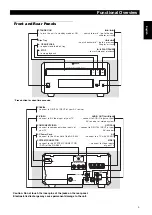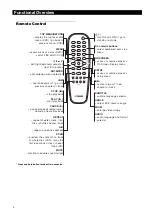3
Eng
lish
Front and Rear Panels
* Press button for about two seconds.
Caution: Do not touch the inner pins of the jacks on the rear panel.
Electrostatic discharge may cause permanent damage to the unit.
STANDBY/ON
NATURAL SOUND DVD PLAYER DVD–E600
/
/
STANDBY/ON
– to turn this unit to standby mode or ON
Disc Tray
/
OPEN/CLOSE
– to open/close the disc tray
9
STOP
– to stop playback
R
/
T
– search forward* / go to the next
chapter or track
S
/
Q
– search backward* / go to a previous
chapter or track
B
/
;
PLAY/PAUSE
– to start/interrupt playback
AUDIO
OUT
AV
DIGITAL
OUT
VIDEO OUT
OPTICAL
COAXIAL
VIDEO
S VIDEO
SYSTEM
CONNECTOR
RECEIVER
COMPONENT VIDEO OUT
E
L
P
R
P
B
Y
R
COAXIAL
AC Power Cord
– connect to the AC outlet of the RX-E600
COMPONENT VIDEO
– connect to DIGITAL INPUT of your AV reciver
– connect to component video inputs of
your TV
connect to the SYSTEM CONNECTOR
(DVD) of the RX-E600
S-VIDEO
– connect to S-Video input of your TV
SYSTEM CONNECTOR
–
AUDIO OUT (Left/Right)
AV
– connect to AUDIO inputs of your
AV receiver or stereo system
– connect to a TV with SCART
– connect to DIGITAL INPUT of your
AV receiver
OPTICAL
– connect to Video inputs
of your TV
VIDEO
Functional Overview