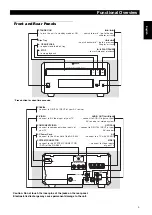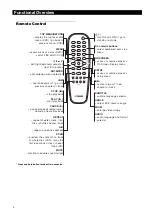7
Eng
lish
Inserting batteries into the
Remote Control
1
Open the battery cover by pressing in the tab, then lift off
the cover.
2
Insert batteries with the correct polarity as indicated by
the + and - symbols inside the battery compartment.
3
Close the cover.
CAUTION!
– Remove batteries if they are exhausted or not to be used
for a long time.
– Do not use old and new or different types of batteries in
combination.
– Batteries contain chemical substances, so they should be
disposed off properly and kept away from children.
Using the Remote Control
●
Direct the remote control at the remote sensor of the DVD
player.
●
Do not drop or give the remote control a shock.
●
Do not leave the remote control in extremely hot or humid
places.
●
Do not spill water or put anything wet on the remote
control.
PAL/NTSC Conversion
This player is equipped with a PAL/NTSC conversion
feature to convert the video output of the disc to match
your TV system. The conversions supported are as
below. To activate the conversion, refer to “TV TYPE”:
Notes:
– “MULTI” can only be selected when using a TV that has
both the PAL and NTSC systems.
– Slight picture distortions may occur due to this
conversion. This is normal. Thus, the “MULTI” is most
suitable for the best picture quality.
Turning on the power
1
Connect the AC power cord to the power outlet.
2
Turn on the TV and your receiver.
3
Select the appropriate input source at the receiver that
was used to connect to this unit. Refer to the equipment
owner’s manual for detail.
4
Turn this unit on.
5
Set the TV to the correct Video IN channel. (eg. EXT1,
EXT2, AV1, AV2, AUDIO/VIDEO, etc. (Refer to your TV
owner’s manual for detail)
➜
The front display lights up and the default screen
appears on the TV.
Smart Power On/Off
When in STOP mode, the DVD player will switch to
standby mode after 15 minutes without any operations for
saving energy. It is easily reactivated by pressing the
POWER or PLAY on the remote control or the STANDBY/
ON button on the front panel.
+
–
+
–
DVD
VCD
NTSC
NTSC
NTSC
NTSC
NTSC
NTSC
NTSC
NTSC
PAL
PAL
PAL
PAL
Type
Format
Disc
Output format
Selected mode
NTSC
PAL
PAL
PAL
PAL
PAL
MULTI
Preparation