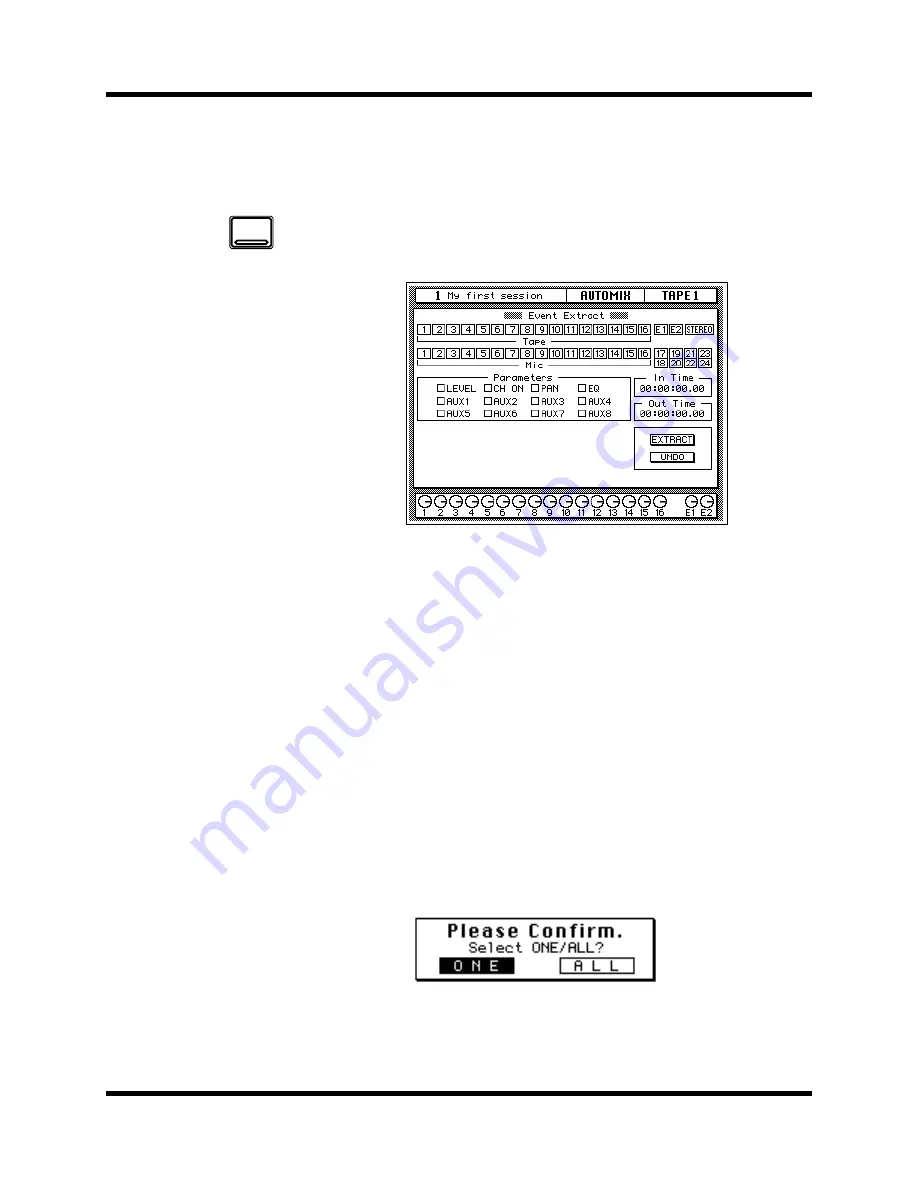
84
Mixing and Automation
Digital Recording Console 02R Getting Started Guide
Deleting Events
You can delete specific events that have been recorded into the current
automix. You can select a timecode range, the channels desired, and the
specific events you want to delete.
1.
Press the [AUTOMIX] button again.
You can stop when the “Event Extract” screen appears:
2.
Use the CURSOR buttons to select the channel or channels to
delete.
You can also use the [SEL] buttons to select channels. The following
channels may be selected:
•
Tape 1 through 16 – the tape return channels.
•
E1 and E2 – the effect return channels.
•
STEREO – the stereo bus.
•
Mic 1 through 16 – the MIC/LINE input channels.
•
17/18 through 23/24 – the stereo pair line input channels.
3.
You must press the [ENTER] button to switch a channel on or off.
If you double-click the [ENTER] button on a selected channel, that channel
will be turned on and all the other channels turned off, or all the channels
will be turned on. The 02R displays a confirmation popup which allows
you to select one channel or all channels:
Use the CURSOR buttons to select “ONE” to turn one channel on and all
the other channels turned off, or select “ALL” to turn all the channels on.
Press the [ENTER] button to execute your choice.
AUTOMIX
Содержание 02R
Страница 1: ...DIGITAL RECORDING CONSOLE E...
Страница 7: ...DIGITAL RECORDING CONSOLE User s Guide User s Guide...
Страница 21: ...12 Introduction to the 02R Digital Recording Console 02R Getting Started Guide...
Страница 27: ...18 Getting Started Digital Recording Console 02R Getting Started Guide...
Страница 49: ...40 Introductory Recording Tutorial Digital Recording Console 02R Getting Started Guide...
Страница 75: ...66 Secondary Recording Tutorial Digital Recording Console 02R Getting Started Guide...
Страница 103: ...94 Index Digital Recording Console 02R Getting Started Guide...
Страница 104: ...DIGITAL RECORDING CONSOLE Getting Started Guide Getting Started Guide...
Страница 106: ...ii Sections Digital Recording Console 02R User s Guide...
Страница 126: ...16 Controls and Connections Digital Recording Console 02R User s Guide...
Страница 192: ...82 Dynamics Digital Recording Console 02R User s Guide...
Страница 222: ...112 Internal Effects Digital Recording Console 02R User s Guide...
Страница 232: ...122 Scene Memories Digital Recording Console 02R User s Guide...
Страница 262: ...152 Groups and Pairs Digital Recording Console 02R User s Guide...
Страница 335: ...224 Specifications Digital Recording Console 02R User s Guide...
Страница 343: ...232 Glossary Digital Recording Console 02R User s Guide...
Страница 354: ...YAMAHA CORPORATION 98 10 300 AP Printed in Japan Pro Audio Division 18 3 P O Box 3 Hamamatsu 430 8651 Japan...






























