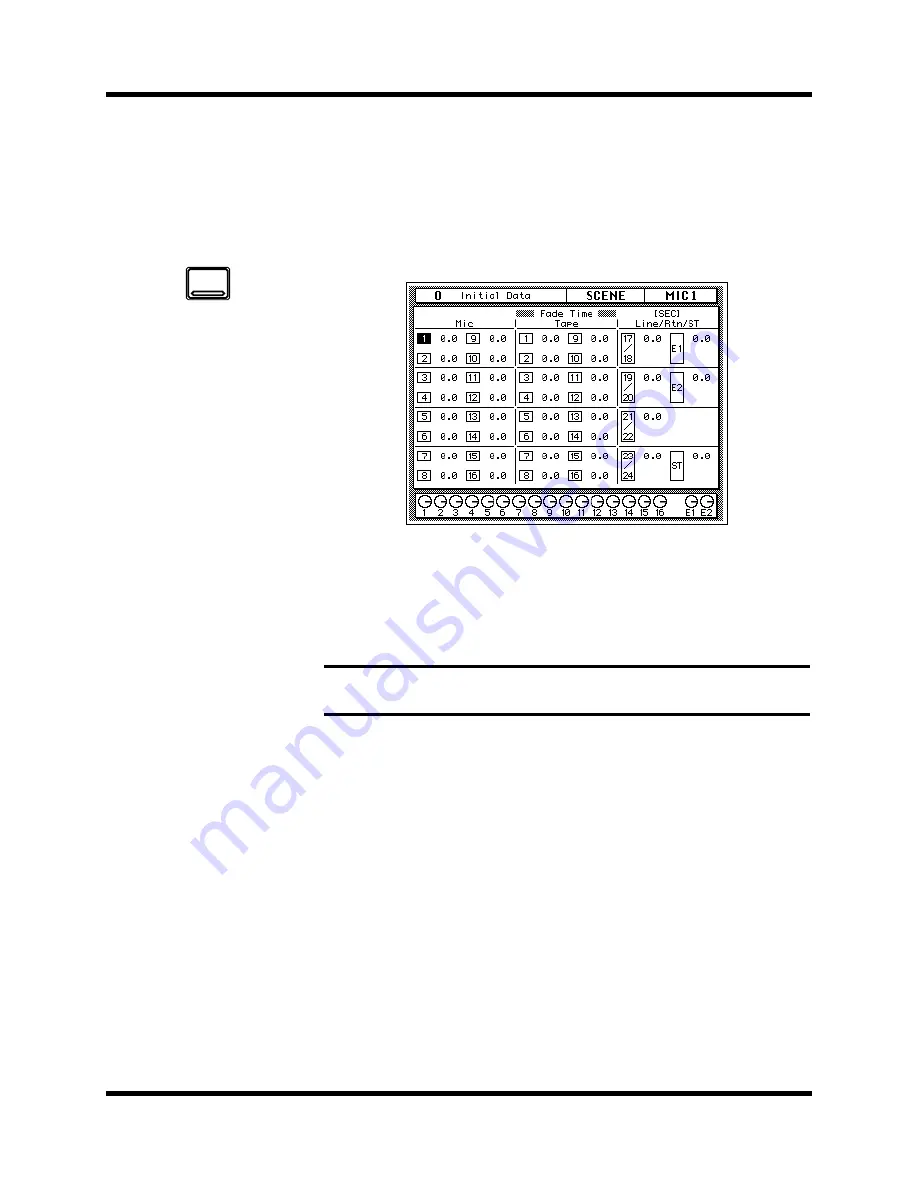
Scene Memories
121
Digital Recording Console 02R User’s Guide
Fade Time
The second method of protecting the system from sudden volume level
changes is to set the fade time for each channel. When the scene memory is
recalled, the fader level will change from its previous level to the new level
of the recalled memory. You can control the duration of the change.
Shown below is the third SCENE display function, the “Fade Time” screen:
You may have to press the [SCENE MEMORY] button several times to get
to this screen.
The display consists of all the “Mic”, “Tape” and “Line/Rtn/ST” channels
with a fade time value beside each. You can set the fade time from 0.0sec to
10.0sec.
In order for the fade time you set to have any effect, you must store the
scene memory (see “Storing Mix Scenes” on page 116 of the
).
Note:
If you double-click the [ENTER] button on a selected channel, all the
channels will be set to the same fade time as that channel.
1.
Press the [SCENE
MEMORY] button
repeatedly until the
“Fade Time” screen
appears.
2.
Select the individual
channels with the [SEL]
buttons or the CURSOR
buttons. Rotate the
encoder wheel to set the
fade time value.
3.
Press the [STORE] button.
Respond to the
confirmation popup by
selecting “EXECUTE” and
pressing the [ENTER]
button.
The scene memory is
stored.
SCENE
MEMORY
Содержание 02R
Страница 1: ...DIGITAL RECORDING CONSOLE E...
Страница 7: ...DIGITAL RECORDING CONSOLE User s Guide User s Guide...
Страница 21: ...12 Introduction to the 02R Digital Recording Console 02R Getting Started Guide...
Страница 27: ...18 Getting Started Digital Recording Console 02R Getting Started Guide...
Страница 49: ...40 Introductory Recording Tutorial Digital Recording Console 02R Getting Started Guide...
Страница 75: ...66 Secondary Recording Tutorial Digital Recording Console 02R Getting Started Guide...
Страница 103: ...94 Index Digital Recording Console 02R Getting Started Guide...
Страница 104: ...DIGITAL RECORDING CONSOLE Getting Started Guide Getting Started Guide...
Страница 106: ...ii Sections Digital Recording Console 02R User s Guide...
Страница 126: ...16 Controls and Connections Digital Recording Console 02R User s Guide...
Страница 192: ...82 Dynamics Digital Recording Console 02R User s Guide...
Страница 222: ...112 Internal Effects Digital Recording Console 02R User s Guide...
Страница 232: ...122 Scene Memories Digital Recording Console 02R User s Guide...
Страница 262: ...152 Groups and Pairs Digital Recording Console 02R User s Guide...
Страница 335: ...224 Specifications Digital Recording Console 02R User s Guide...
Страница 343: ...232 Glossary Digital Recording Console 02R User s Guide...
Страница 354: ...YAMAHA CORPORATION 98 10 300 AP Printed in Japan Pro Audio Division 18 3 P O Box 3 Hamamatsu 430 8651 Japan...






























