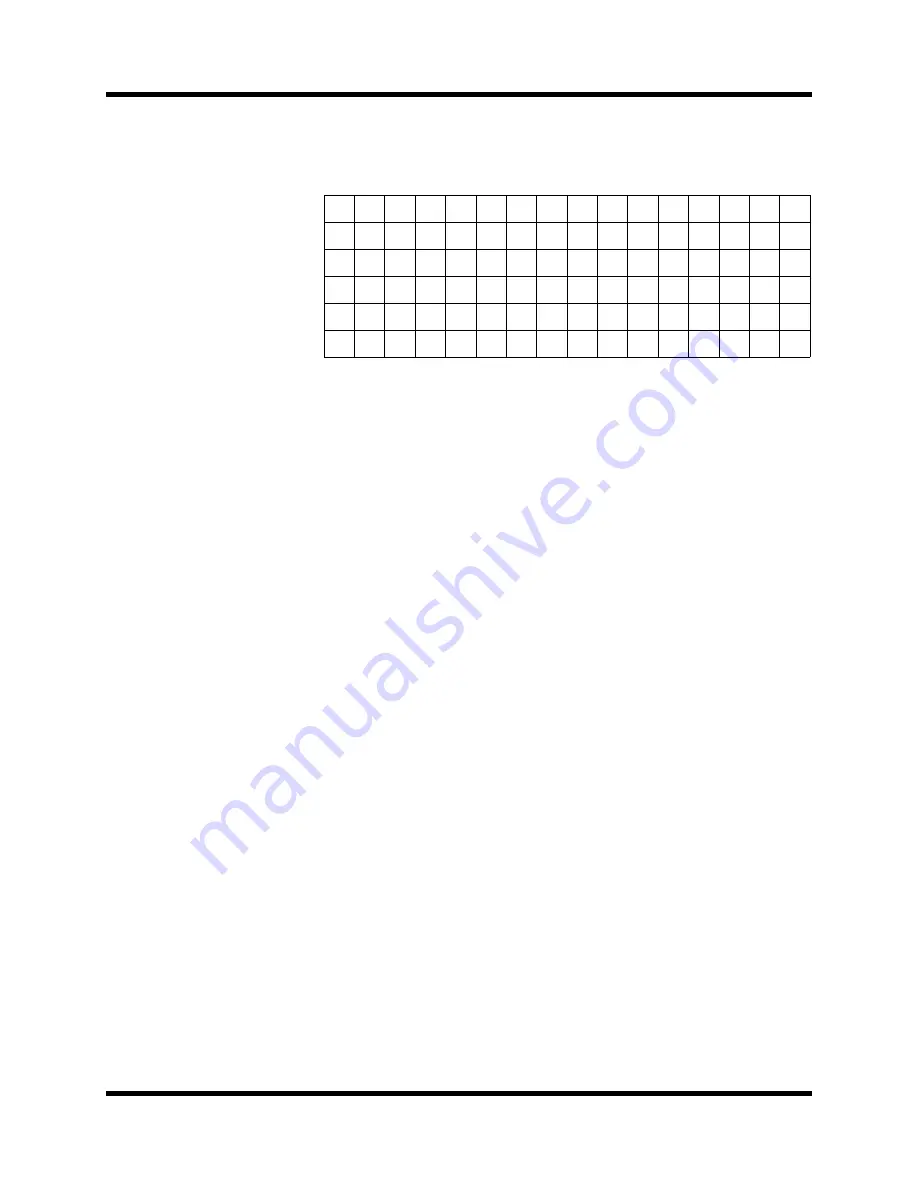
134
Automation
Digital Recording Console 02R User’s Guide
AUTOMIX Name Edit Functions
AUTOMIX memory names can be up to 16 characters long and can
contain any of the following characters:
•
COPY
– This icon is used to copy the name of an AUTOMIX program.
Select the icon with the CURSOR buttons. Use the encoder wheel to
select a program and press the [ENTER] button. The program name is
copied into an edit buffer.
•
PASTE
– This icon is used to paste the AUTOMIX program name
previously selected with the COPY operation into the TITLE EDIT box.
Select the icon with the CURSOR buttons and press the [ENTER]
button. The program name is pasted from the edit buffer into the
TITLE EDIT box for subsequent editing.
•
INS.
– This icon is used to insert blank characters into the TITLE EDIT
box at the current cursor location. Select the icon with the CURSOR
buttons and press the [ENTER] button.
•
DEL.
– This icon is used to delete characters from the TITLE EDIT box
at the current cursor location. Select the icon with the CURSOR buttons
and press the [ENTER] button.
AUTOMIX Memory Edit Functions
•
STORE
– This icon is used to store the current AUTOMIX program to
the library. Select the icon with the CURSOR buttons. Use the encoder
wheel to select an AUTOMIX program and press the [ENTER] button.
The 02R will display a popup confirmation request message asking if
you want to store your settings in the selected program. The popup has
two control icons: “CANCEL” and “EXECUTE”.
CANCEL is the default. To cancel the STORE operation, either press
the [ENTER] button or wait about 10 seconds – the STORE operation
will be automatically cancelled.
To store your settings, use the CURSOR buttons to select the
“EXECUTE” control icon and press the [ENTER] button. The program
is stored.
When you confirm a STORE operation, any existing data in the
selected automix memory location will be overwritten. You cannot
undo the STORE operation.
YOU SHOULD ALWAYS BE CAREFUL WHEN THE 02R DISPLAYS
ITS CONFIRMATION POPUP MESSAGE!
!
“
#
$
%
&
'
(
)
*
+
,
-
.
/
0
1
2
3
4
5
6
7
8
9
:
;
<
=
>
?
@
A
B
C
D
E
F
G
H
I
J
K
L
M
N
O
P
Q
R
S
T
U
V
W
X
Y
Z
[
\
]
^
_
`
a
b
c
d
e
f
g
h
i
j
k
l
m
n
o
p
q
r
s
t
u
v
w
x
y
z
{
|
}
~
Содержание 02R
Страница 1: ...DIGITAL RECORDING CONSOLE E...
Страница 7: ...DIGITAL RECORDING CONSOLE User s Guide User s Guide...
Страница 21: ...12 Introduction to the 02R Digital Recording Console 02R Getting Started Guide...
Страница 27: ...18 Getting Started Digital Recording Console 02R Getting Started Guide...
Страница 49: ...40 Introductory Recording Tutorial Digital Recording Console 02R Getting Started Guide...
Страница 75: ...66 Secondary Recording Tutorial Digital Recording Console 02R Getting Started Guide...
Страница 103: ...94 Index Digital Recording Console 02R Getting Started Guide...
Страница 104: ...DIGITAL RECORDING CONSOLE Getting Started Guide Getting Started Guide...
Страница 106: ...ii Sections Digital Recording Console 02R User s Guide...
Страница 126: ...16 Controls and Connections Digital Recording Console 02R User s Guide...
Страница 192: ...82 Dynamics Digital Recording Console 02R User s Guide...
Страница 222: ...112 Internal Effects Digital Recording Console 02R User s Guide...
Страница 232: ...122 Scene Memories Digital Recording Console 02R User s Guide...
Страница 262: ...152 Groups and Pairs Digital Recording Console 02R User s Guide...
Страница 335: ...224 Specifications Digital Recording Console 02R User s Guide...
Страница 343: ...232 Glossary Digital Recording Console 02R User s Guide...
Страница 354: ...YAMAHA CORPORATION 98 10 300 AP Printed in Japan Pro Audio Division 18 3 P O Box 3 Hamamatsu 430 8651 Japan...






























