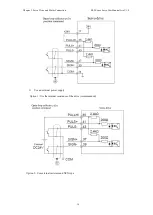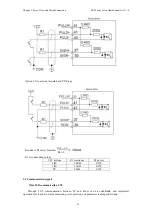Chapter 5: Auxiliary Functions ES2 Series Servo User Manual Lite V1.0
32
b)
Exit forced output function
The DO signal forced input function does not save to memory, After re-power, it will restored to
normal DO. Or it can be switched back to normal DI mode by setting P11-10=0.
5.5 Offline inertia identification
inertia
Motor
inertia
load
Mechanical
ratio
inertia
Load
The load inertia ratio is an important parameter of the servo system. Correct setting of the load
inertia ratio can help to complete the debugging quickly. The load inertia ratio can be set manually or
automatically by the servo drive's inertia identification function.
Using the "Inertia identification function (P11.03)", the motor is rotated by operating the buttons
on the servo driver panel to realize the inertia identification, which is the offline inertia identification
without the intervention of the host computer;
Note:
When using the inertia identification function, in order to accurately calculate the load inertia ratio, the
following conditions must be met:
•
The actual motor maximum speed is higher than 200rpm;
•
When motor accelerates and decelerates, the acceleration is above 3000 rpm/s;
•
The load torque is relatively stable and cannot be changed drastically;
•
The actual load inertia ratio does not exceed 120:1;
If the actual load inertia ratio is large and the driver gain is low, the motor will be slow, and the
maximum motor speed requirement and acceleration requirement cannot be reached. At this time,
increase the speed loop gain (P07.01) first, then performe inertia identification again.
If vibration occurs during the identification process, the inertia identification should be stopped
immediately and the gain should be reduced. In addition, the large backlash of the transmission
mechanism may cause the inertia identification to fail. Before performing offline inertia identification,
first confirm the following:
1
)
The motor's movable distance should meet the following 2 requirements
a
)
There is a movable distance of more than one round between the mechanical limit switches:
Before performing offline inertia identification, please make sure that the limit switch is installed on
the machine and ensure that the motor has a movable distance more than one round. Prevent overtravel
in the process of inertia identification that may causing accidents!
b
)
Meet P08.24 (Number of motor rotation rounds required to complete single inertia
identification) requirements: check the current inertia identification maximum speed (P08.20),
accelerate time to maximum speed during inertia identification (P08.21), and the number of motor
rotation rounds to complete inertia identification (P08.24), ensures that the motor's runnable distance at
this stop position is longer than the P08.24 display value. Otherwise, the P08.20 or P08.21 setting value
should be appropriately reduced until this requirement is met.
2) Estimated load inertia ratio P00.05
If P00.05 is the default value (1.00) and the actual load inertia ratio is greater than 30.00, the
motor may move slow, causing the identification failure. In this case, the following two solution can be
taken:
a) Preset P00.05 to a large initial value: the preset value is recommended to start with 5.00 times,
and gradually increase until the panel display value is updated during the identification process.
b) Increase the drive rigidity level (P00.04) appropriately so that the actual motor speed can reach
the maximum speed of inertia identification (P08.20).