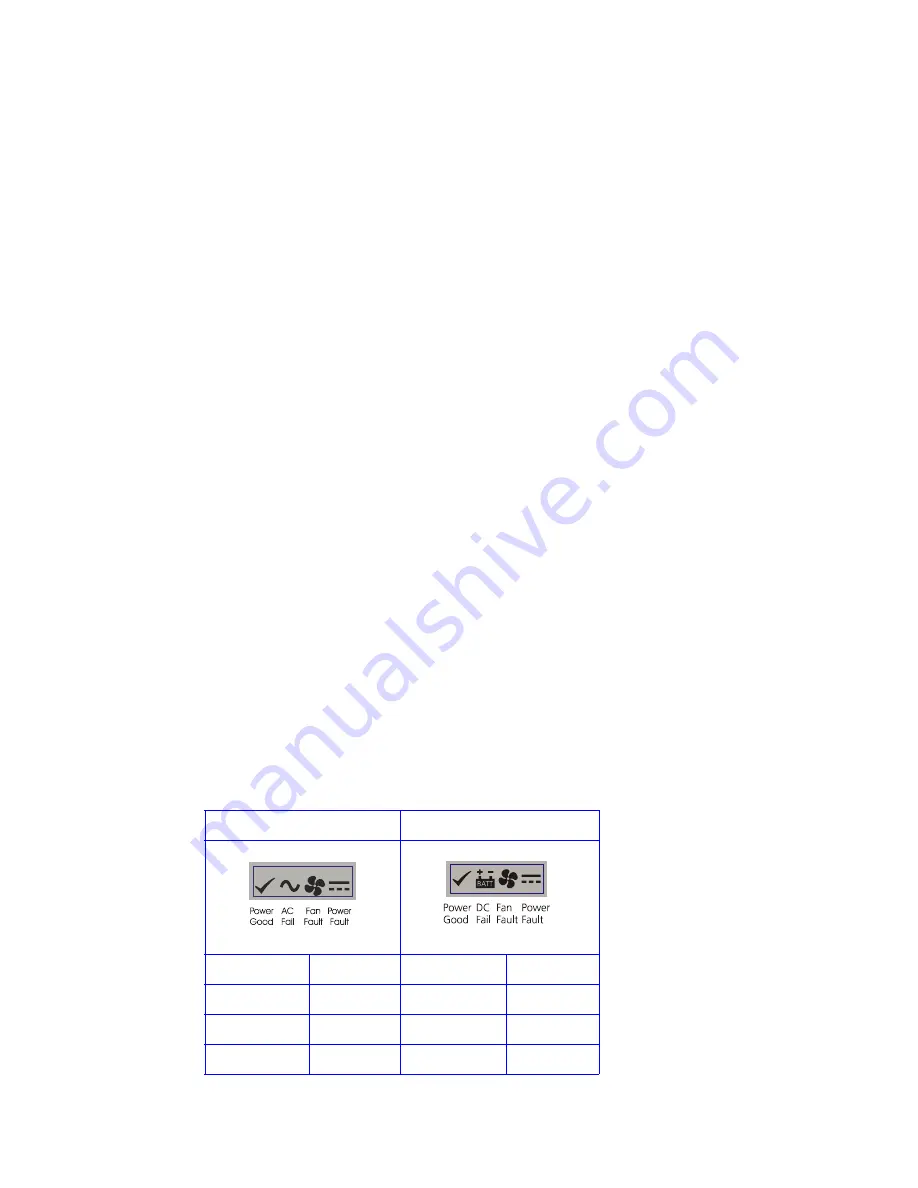
RS-1600/1602-FC-SBD User Guide
46
4.1.1.4
Computer Doesn’t Recognize the RS-1600-FC-SBD or RS-1602-FC-SBD
Subsystem
1
Check that the FC-AL interface cables from the RS-1600-FC-SBD or RS-1602-FC-SBD enclosure to the
host computer are fitted correctly.
2
Check the Drive Select ID settings on your RS-1600-FC-SBD or RS-1602-FC-SBD subsystem and on
your system host.
3
Check that the LEDs on all installed drive carrier modules are illuminated Green. Note that the drive LEDs
will not be lit during drive spinup.
4
Check that all drive carrier modules have been correctly installed.
5
Check that there is a valid FC_AL signal present at the SBD connector (see section
2.6.1
.) If there is no
signal present check that the cable has not been inverted during installation.
6
Check the SBD module setup as follows:
–
Check that the SBD module has been correctly installed and all external links and cables are
securely fitted.
–
Check the maximum cable length has not been exceeded.
4.2 LEDs
Green LEDs are always used for good or positive indication, flashing Green/Amber if non-critical
conditions exist. Amber LEDs indicate there is a critical fault present within the module.
4.2.1 Power Supply/Cooling Module LEDs
The Power Supply Cooling LEDs are shown in
Table 4–1
.
• Under Normal conditions the LEDs should all be illuminated constant GREEN
• If a problem is detected the color of the relevant LED will change to AMBER.
Table 4–1
PSU LEDs
AC PSU
-48V DC PSU
PSU Good
Green
PSU Good
Green
AC input Fail
Amber
Battery Fail
Amber
Fan Fault
Amber
Fan Fault
Amber
DC Output Fail
Amber
DC Output Fail
Amber
Содержание RS-1600-FC-SBD
Страница 6: ...vi RS 1600 1602 FC SBD User Guide...
Страница 14: ...RS 1600 1602 FC SBD User Guide xiv...
Страница 32: ...RS 1600 1602 FC SBD User Guide 18...
Страница 47: ...Getting Started 33 Figure 2 15 Connecting Multiple Enclosures...
Страница 58: ...RS 1600 1602 FC SBD User Guide 44...
Страница 78: ...RS 1600 1602 FC SBD User Guide 64...
















































