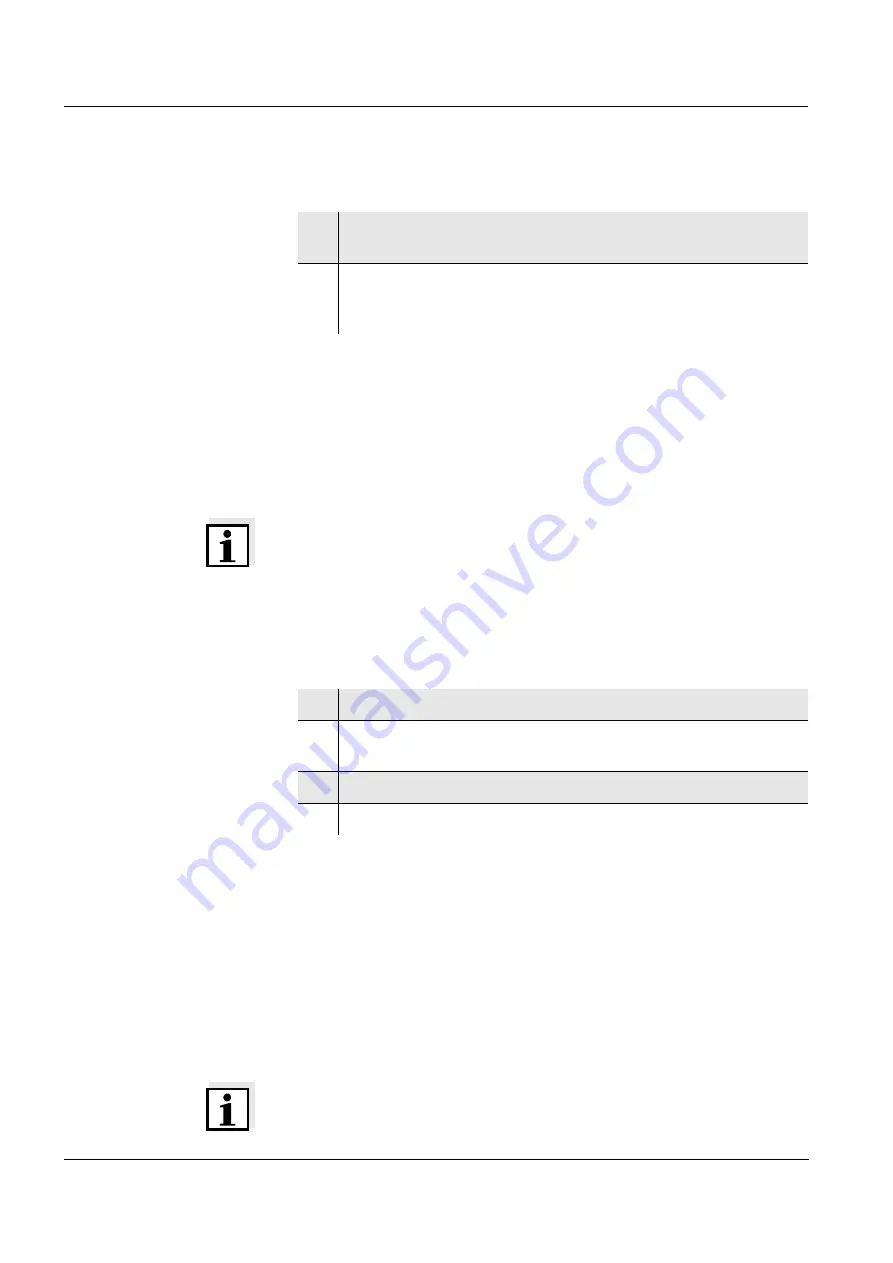
Operation
HandyLab 100
34
ba77062d02
12/2017
Preparatory activities
Perform the following preparatory activities when you want to calibrate:
4.4.6
Calibration interval
The calibration evaluation is displayed as a sensor symbol.
The sensor symbol flashes after the adjusted calibration interval has
expired. It is still possible to measure.
Note
To ensure the high measuring accuracy of the measuring system, cal-
ibrate after the calibration interval has expired.
Setting the calibration
interval
The calibration interval is set to 7 days (d7) in the factory.
You can change the interval (1 ... 999 days):
4.4.7
Carrying out automatic calibration (AutoCal)
Make sure that in the sensor menu,
Buffer
menu, the buffer set is cor-
rectly selected (see page 28).
Use any one to five buffer solutions of the selected buffer set in ascend-
ing or descending order.
Below, calibration with Technical buffers (TEC) is described. When
other buffer sets are used, other nominal buffer values are displayed.
Apart from that, the procedure is identical.
Note
If single-point calibration was set in the menu, the calibration procedure
1
Connect the pH electrode to the meter.
The pH measuring window is displayed.
2
Keep the buffer solutions ready. Adjust the temperature of the
buffer solutions, or measure the current temperature, if you
measure without a temperature sensor.
1
Open the menu for measurement settings with
<F1>
/[Menu].
2
In the
Calibration
/
Calibration interval
menu, set the calibration
interval with
<
><
>
.
3
Confirm the setting with
<ENTER>
.
4
Quit the menu with
<M>
.
Содержание SI Analytics HandyLab 100
Страница 1: ...OPERATING MANUAL ba77062d02 12 2017 HandyLab 100 pH METER HandyLab 100...
Страница 58: ...Lists HandyLab 100 58 ba77062d02 12 2017...
Страница 59: ......
















































