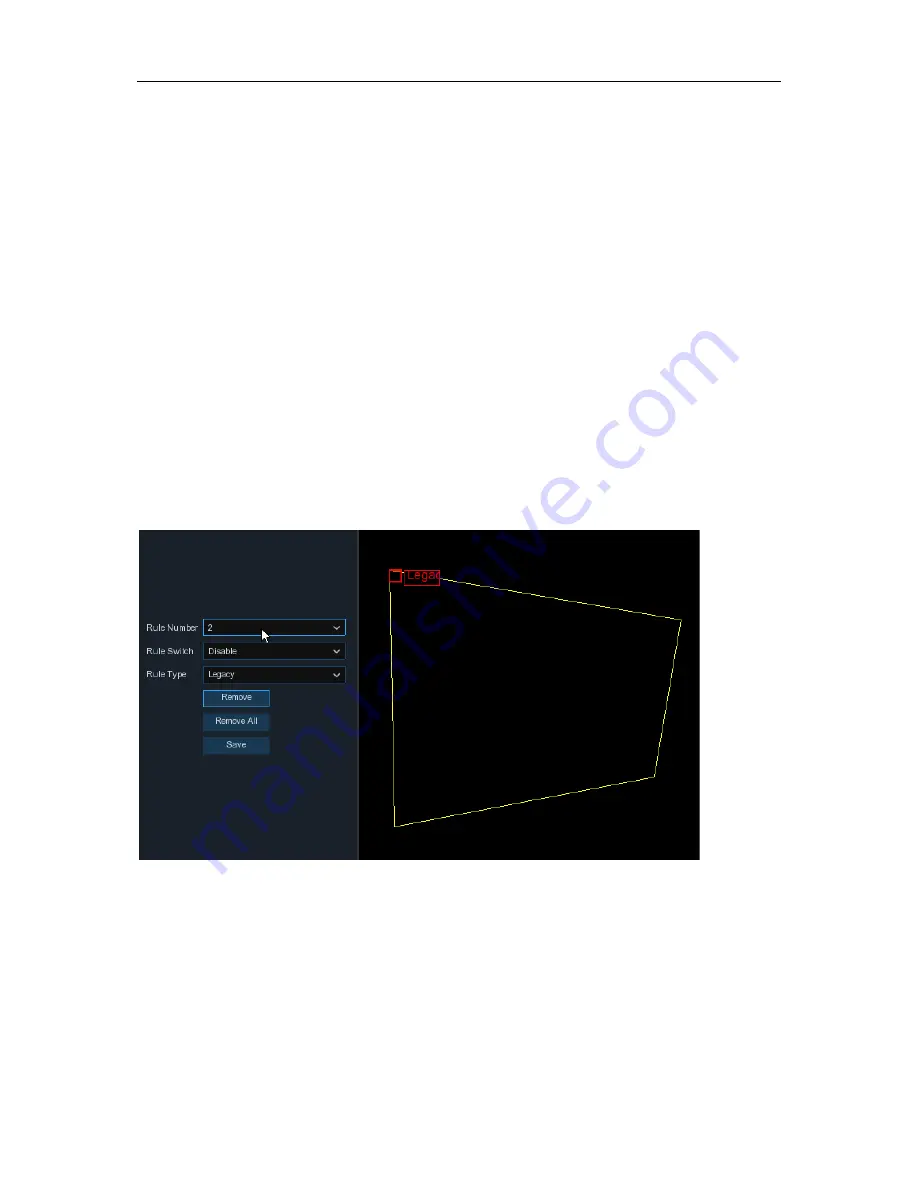
USER MANUAL
Buzzer
: to disable or to active the buzzer to emit an alarm tone in 10, 20, 40 or 60 seconds when
the detection is triggered
Sensitive
: The sensitivity level is from 1 to 4, with a default value of 2. Higher sensitivity will be
easier to trigger the detection.
Scene
: Scene setting includes Indoor and Outdoor. Please choose the scene to match with the
place your camera installed.
Post Recording
: You can set how long after an event occurs that the NVR will continue to record.
Latch Time
: To configure the external alarm time when the detection is triggered.
Alarm Out
: If your NVR support to connect to external alarm device, you can set to emit an alarm
tone.
Show Message
:
A letter “S” will be displayed on the screen when the intelligent detection is
triggered.
Send Email
:
If an alarm is triggered, an Email will be sent to your preset email account.
Full Screen
:
When the detection is triggered, the channel will be enlarged into full screen.
Record Channel
:
to select the channel(s) you want to record when a detection is triggered.
Area
:
Click [
Setup
] to draw a virtual region in the camera picture.
1.
Choose one of the Rule Number. It is the number of SOD area. Maximum 4 areas you can set
for SOD function.
2.
To enable the detection in
Rule Switch
.
3.
Choose a
Rule Type
.
Legacy: NVR will only detect the left-over objects;
Lost: NVR will only detect the lost objects;
Legacy & Lost: NVR will detect both left-over & lost objects.
4.
Use your mouse to click 4 points in the camera picture to draw a virtual region. The shape of
the region should be a convex polygon. Concave polygon will not be able to save.
35
Содержание X2RN
Страница 1: ......
Страница 19: ...USER MANUAL 4 2 Live View Screen Overview 14 ...
Страница 115: ...USER MANUAL 10 3 Accessories For reference only USB mouse CD Power Adapter Remote Controller Warranty Card 110 ...
Страница 116: ...USER MANUAL 111 ...
















































