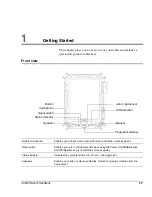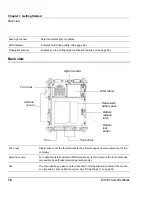Chapter 1. Getting Started
Bottom view
iX104C5
User’s Handbook
21
Bottom view
Top view
Docking connector for the
optional Xplore Tablet Dock
Guide pin receptacles
Docking connector
Enables you to connect the optional xStand Desktop Docking Station or xDock
Vehicle Docking Stations.
Guide pin receptacles
Help assure a secure connection of the optional xStand or xDock.
Note: See “Optional accessories” on page 13.
XPL expansion port
Bumpers
Bumpers
Fabricated from rugged material. Raised to help protect the computer from damage.
XPL expansion port
A port that permits connection of special devices made expressly for the iX104C5.
Содержание iX104C5
Страница 1: ...USER S HANDBOOK...
Страница 2: ......
Страница 10: ...10 iX104C5 User s Handbook...
Страница 16: ...16 iX104C5 User s Handbook...
Страница 26: ...26 iX104C5 User s Handbook...
Страница 35: ...Chapter 2 Using the Tablet Using the pen iX104C5 User s Handbook 35 Tether anchored on the side pen tether pen...
Страница 68: ...68 iX104C5 User s Handbook...
Страница 84: ...84 iX104C5 User s Handbook...
Страница 98: ...98 iX104C5 User s Handbook...
Страница 99: ......
Страница 100: ...95 01097 Rev A...