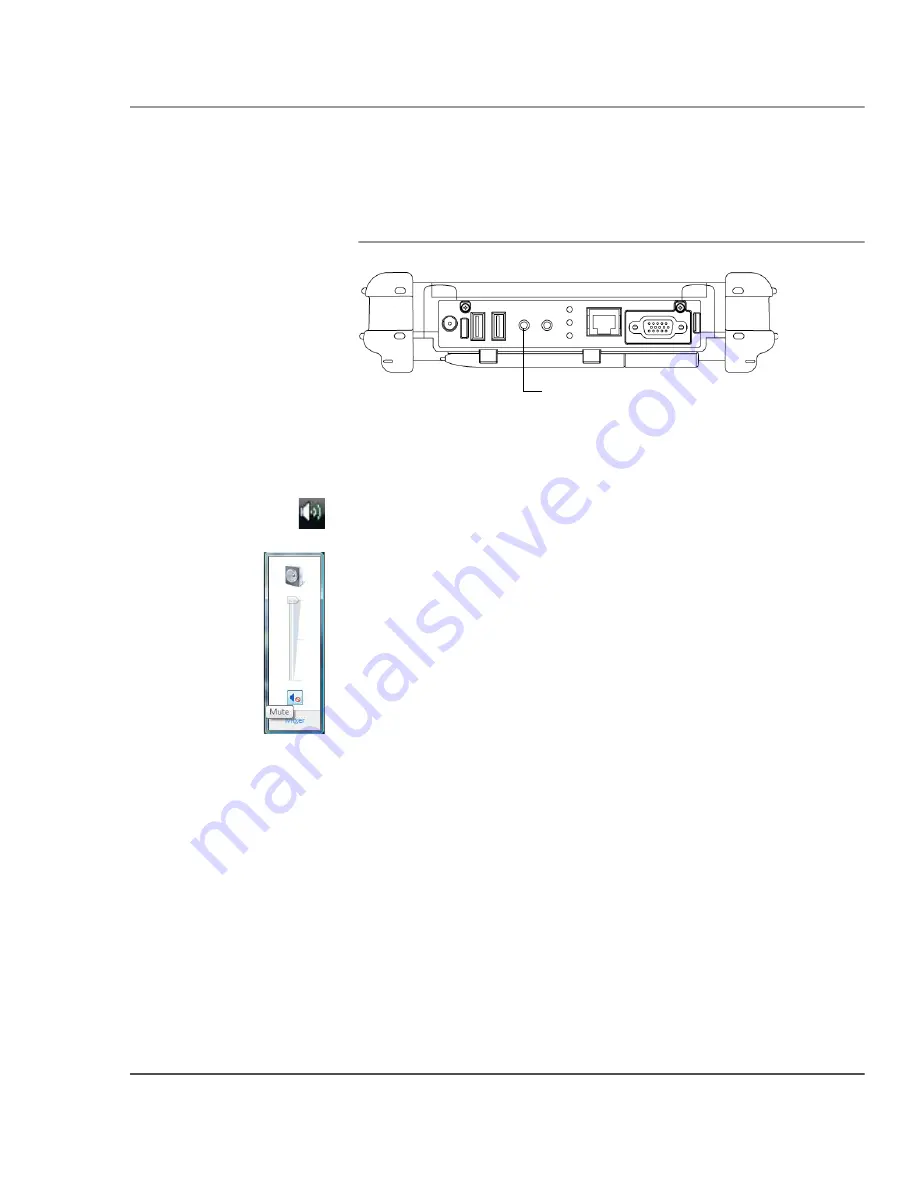
Chapter 2. Using the Tablet
Connecting devices
iX104C5
User’s Handbook
43
Connecting a headphone or speakers
Adjusting headphone or speaker volume
1.
Click the audio icon in the Status area of the Windows taskbar.
The volume control area opens.
2.
If the
Mute
button indicates that sound is muted, click the button
to turn on the sound.
3.
Move the slider bar up or down to increase or decrease the
volume.
headphone/speakers
connector
Содержание iX104C5
Страница 1: ...USER S HANDBOOK...
Страница 2: ......
Страница 10: ...10 iX104C5 User s Handbook...
Страница 16: ...16 iX104C5 User s Handbook...
Страница 26: ...26 iX104C5 User s Handbook...
Страница 35: ...Chapter 2 Using the Tablet Using the pen iX104C5 User s Handbook 35 Tether anchored on the side pen tether pen...
Страница 68: ...68 iX104C5 User s Handbook...
Страница 84: ...84 iX104C5 User s Handbook...
Страница 98: ...98 iX104C5 User s Handbook...
Страница 99: ......
Страница 100: ...95 01097 Rev A...






























