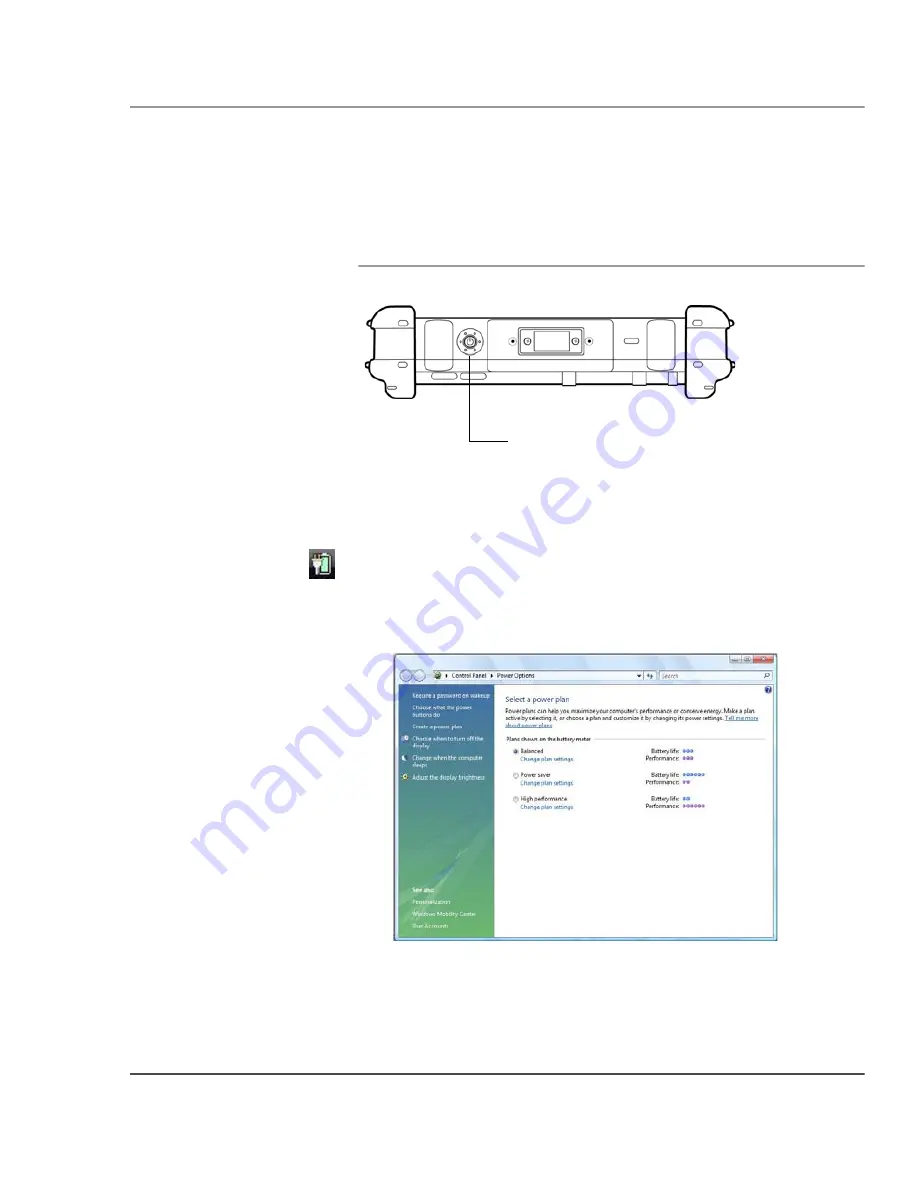
Chapter 2. Using the Tablet
Using power options
iX104C5
User’s Handbook
53
Selecting Power (On/Off)/Backlight(On/Off)/Sleep/
Resume button options
To change what happens when you press the button:
1.
On the Windows taskbar, right-click the battery icon.
2.
Select
Power Options
.
The following window opens.
3.
Press
Choose what the power buttons do
.
4.
Select the options you want to use.
Power (On/Off)/
Backlight (On/Off)/
Sleep/Resume button
Содержание iX104C5
Страница 1: ...USER S HANDBOOK...
Страница 2: ......
Страница 10: ...10 iX104C5 User s Handbook...
Страница 16: ...16 iX104C5 User s Handbook...
Страница 26: ...26 iX104C5 User s Handbook...
Страница 35: ...Chapter 2 Using the Tablet Using the pen iX104C5 User s Handbook 35 Tether anchored on the side pen tether pen...
Страница 68: ...68 iX104C5 User s Handbook...
Страница 84: ...84 iX104C5 User s Handbook...
Страница 98: ...98 iX104C5 User s Handbook...
Страница 99: ......
Страница 100: ...95 01097 Rev A...






























