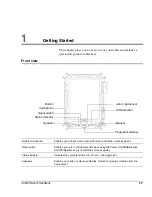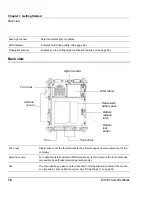Chapter 2. Using the Tablet
Suspending and resuming operation
30
iX104C5
User’s Handbook
If your computer is connected to a network, the network may
automatically log you off after a period of inactivity while system
operation is suspended. Contact your help desk or system
administrator to learn your log-off time limit.
Suspending operation
Use one of the following methods to suspend operation:
Method 1
Press the
P3
key.
Method 2
1.
Press the Windows
Start
button; then press the right arrow next to
the
Shutdown
button.
2.
Press
Sleep
.
When operation is suspended, the Status LED displays a breathing
green light.
In order to suspend
operation, the Sleep
option must be enabled in
Windows Power Options.
See “Selecting Power
(On/Off)/Backlight(On/
Off)/Sleep/ Resume
button options” on
page 53.
P3
key
Status LED
Содержание iX104C5
Страница 1: ...USER S HANDBOOK...
Страница 2: ......
Страница 10: ...10 iX104C5 User s Handbook...
Страница 16: ...16 iX104C5 User s Handbook...
Страница 26: ...26 iX104C5 User s Handbook...
Страница 35: ...Chapter 2 Using the Tablet Using the pen iX104C5 User s Handbook 35 Tether anchored on the side pen tether pen...
Страница 68: ...68 iX104C5 User s Handbook...
Страница 84: ...84 iX104C5 User s Handbook...
Страница 98: ...98 iX104C5 User s Handbook...
Страница 99: ......
Страница 100: ...95 01097 Rev A...