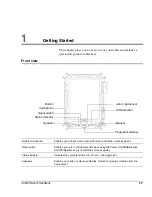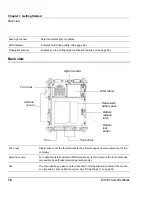Chapter 2. Using the Tablet
Suspending and resuming operation
iX104C5
User’s Handbook
31
Resuming operation
To resume operation when the computer is in Sleep mode, press the
Power On/Off, Backlight On/Off, Suspend/Resume
button.
Note:
Press the button only
once
.
Approximately 20 seconds later, the computer resumes normal
operation. When the Status LED displays a continuous green light,
you can begin using the computer.
Power On/Off,
Backlight On/Off,
Sleep/Resume
button
Содержание iX104C5
Страница 1: ...USER S HANDBOOK...
Страница 2: ......
Страница 10: ...10 iX104C5 User s Handbook...
Страница 16: ...16 iX104C5 User s Handbook...
Страница 26: ...26 iX104C5 User s Handbook...
Страница 35: ...Chapter 2 Using the Tablet Using the pen iX104C5 User s Handbook 35 Tether anchored on the side pen tether pen...
Страница 68: ...68 iX104C5 User s Handbook...
Страница 84: ...84 iX104C5 User s Handbook...
Страница 98: ...98 iX104C5 User s Handbook...
Страница 99: ......
Страница 100: ...95 01097 Rev A...