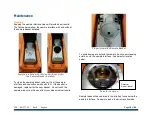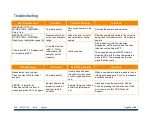XOS
|
801377-02
|
Rev D
|
English
Page
18
of
22
Maintenance
Cleaning
Keeping the sample interface clean will provide best results.
The figures below show the sample interface with and without
the sample basket installed:
Sample Interface with (left) and without (right)
the Sample Basket installed.
To clean the sample basket, remove it from the sample
interface and use cotton swabs with IPA. If the basket is
damaged, replace it with a new basket. Do not touch the
sample window, as this can affect your measurement results.
Properly Installed Sample Basket
To avoid damage to detector hardware, do not pour cleaning
solution onto the sample interface. See detector location
below.
Detector Location
Sample leaks will be captured in the drip tray found below the
sample interface. If a sample leaks, the drip tray should be
Detector
Do not touch!
Содержание Petra 4294
Страница 1: ...801377 02 REV D better analysis counts Basic User Manual...
Страница 25: ......