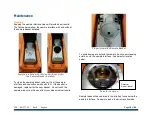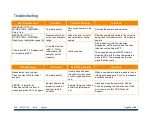XOS
|
801377-02
|
Rev D
|
English
Page
15
of
22
4. Open a date folder of when the measurement was
completed.
5. Highlight desired scan and select ‘Open’.
6. The unit will open the file and navigate to the Results
screen to display the results.
The scan file’s HDX format is proprietary to Petra
and is not compatible with any other software
program.
Transfer to USB:
1. Navigate to the ‘Settings’ screen.
2. Select the ‘Transfer Data’ button.
3. Insert an USB in unit, notice that the Destination
section is now available.
The name of the USB cannot have any spaces or
it will not be recognized by the analyzer.
If the name of the USB needs a space, it is
suggested to use an underscore instead.
Содержание Petra 4294
Страница 1: ...801377 02 REV D better analysis counts Basic User Manual...
Страница 25: ......