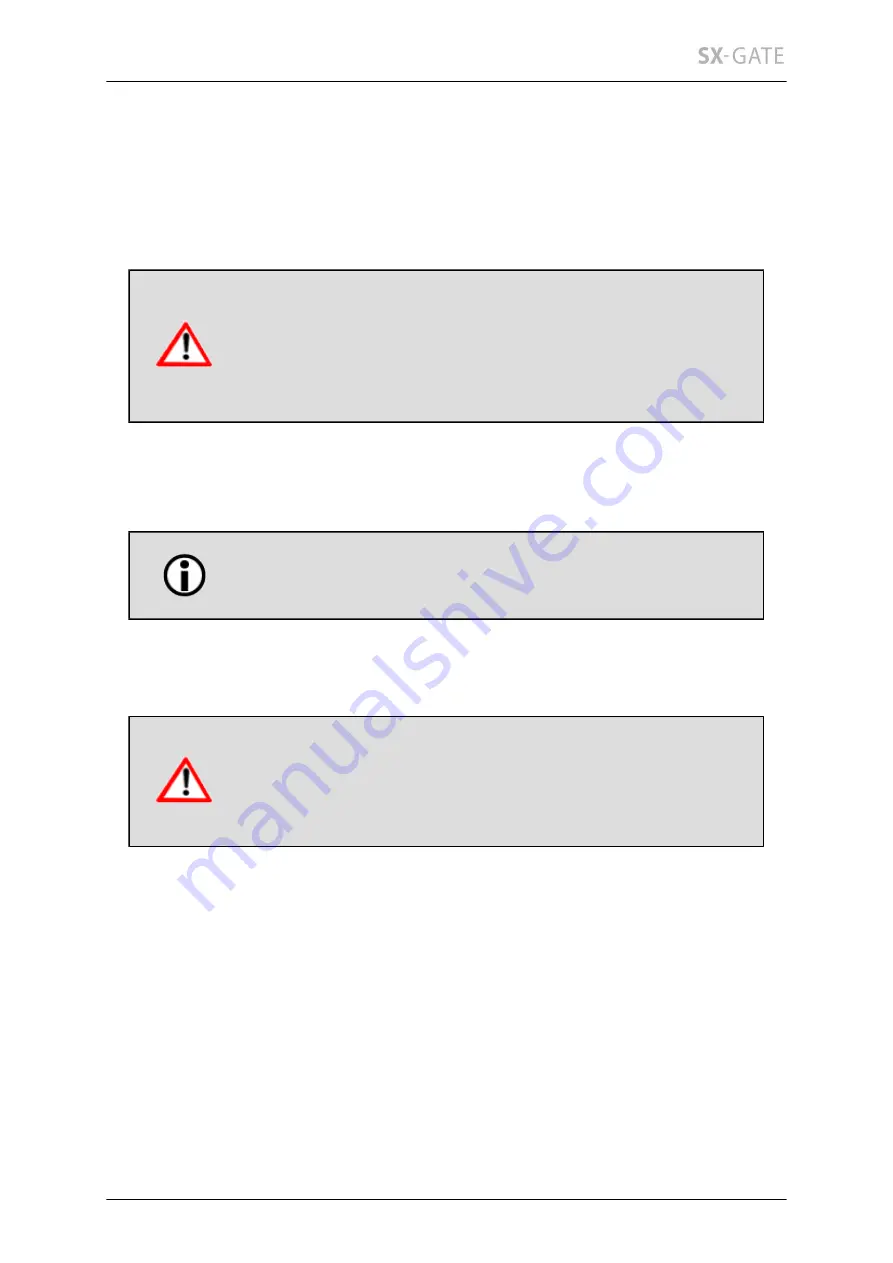
262
14.1.2.5-G
Limits
If SX-GATE is connected to the Internet with a ADSL dial-up line you can define upper
limits for the online time and the number of connections. These settings apply to SX-
GATE's current default route interface.
If the Internet connections is charged depending on the time
spent online or the number of connections, in your own self-
interest you should define reasonable limits here. This is the
only way to protect yourself from high costs caused e.g. by a
misconfigured system or application.
For each of the following values you can define two limits. When the first limit is reached,
an email notification will be sent to the administrator. Also when the second threshold
is exceeded an email will be generated. In addition the interface will be disabled.
To enable a stopped interface you have to restart the
corresponding service.
Leave the input fields blank for all those limits you don't want to define.
The current statistics of the connection are displayed, too.
The counters will start to increase as soon as the IP connection
has been established completely. If the ADSL connection
succeeds, but the login at the provider fails, the ADSL
connection will not be detected.
Email warning after connection time
These limits will apply to the total time of the current connection.
Email warning after total connection time
These limits will apply to the total time of all connections. Use the switch "Reset totals"
to control how often the sum will be reset.
Email warning after total number of dial-ups
These limits will apply to the total number of all connections. Use the switch "Reset
totals" to control how often the sum will be reset.
Содержание SX-GATE
Страница 1: ...State 2016 12 13 V7 0 2 0 User Guide ...
Страница 92: ...12 1 Setup 92 There s no way to restore a purchased certificate without backup ...
Страница 126: ...12 3 3 Groups 126 12 3 3 C Usage This table show in which settings the definition is used ...
Страница 476: ...15 3 Apple iPhone 476 ...















































