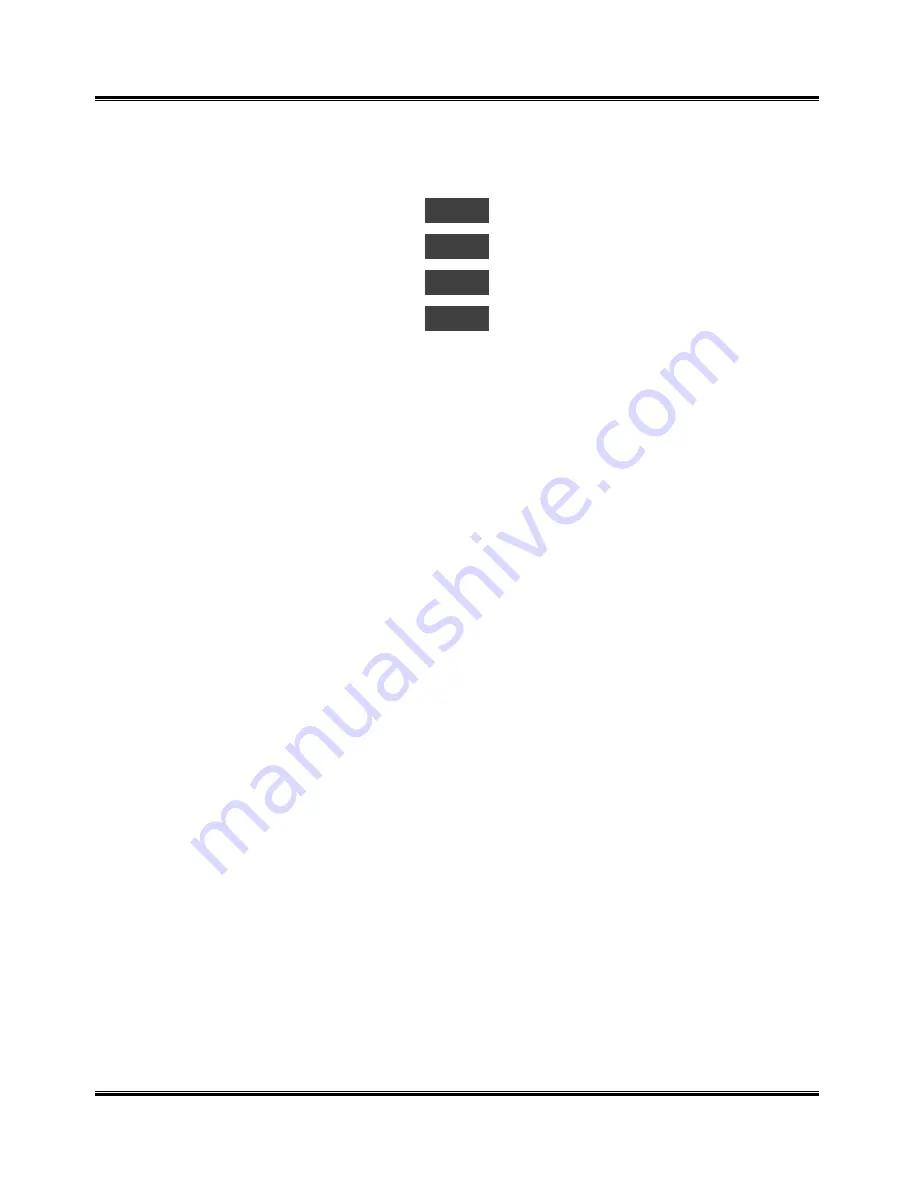
Getting Started
7
11
Menu
Press this button to enter Menu Mode. Each time
you press this button, the Display shows the menu
code:
U01
Change cartridges
U02
Align cartridges
U03
Set paper size
U04
Ink nozzle self test/cleaning
12
Start
Press to start operation or activate your selection.
13
Stop/Cancel
Press to stop an operation or cancel a selection.
This action restores all copy menus to default
settings in standby mode.
Содержание WorkCentre XK35c
Страница 1: ...WorkCentre XK35c 25c User Guide Part No 602P41500 Version 2...
Страница 6: ...iv Table of Contents This page intentionally left blank...
Страница 9: ...Preface vii Safety Notes continued...
Страница 13: ...Preface xi...
Страница 14: ...Preface xii...
Страница 45: ...30 Printing This page intentionally left blank...
Страница 57: ...42 Copying This page intentionally left blank...
Страница 102: ...4 Index This page intentionally left blank...
















































