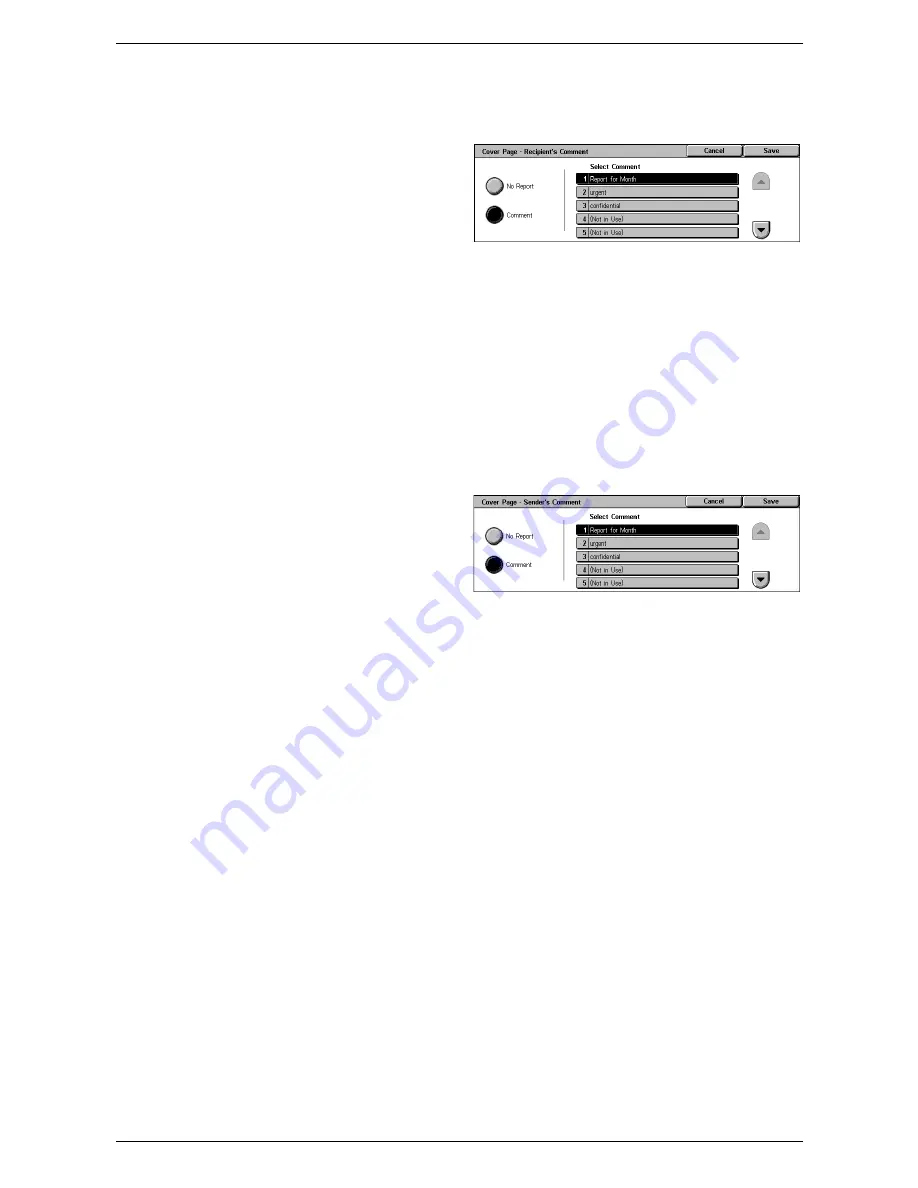
4 Fax
88
[Cover Page - Recipient’s Comment] Screen
Allows you to add a comment to the recipient field on the fax cover sheet.
No Report
Does not add a comment to the
recipient field on the fax cover sheet.
Comment
Adds a comment to the recipient field
on the fax cover sheet.
Select Comment
Allows you to select a comment from the list of comments already registered. Use the
scroll buttons to scroll through the list.
For information on how to register comments, refer to the Setups chapter in the
System Administration Guide.
[Cover Page - Sender’s Comment] Screen
Allows you to add a comment to the sender field on the fax cover sheet.
No Report
Does not add a comment to the
sender field on the fax cover sheet.
Comment
Adds a comment to the sender field
on the fax cover sheet.
Select Comment
Allows you to select a comment from the list of comments already registered. Use the
scroll buttons to scroll through the list.
For information on how to register comments, refer to the Setups chapter in the
System Administration Guide.
Содержание WorkCentre 5225
Страница 1: ...User Guide ME3612E4 1 User Guide XE3021EN0 2...
Страница 30: ...1 Before Using the Machine 30...
Страница 44: ...2 Product Overview 44...
Страница 114: ...4 Fax 114...
Страница 154: ...6 Send from Mailbox 154...
Страница 160: ...8 Stored Programming 160...
Страница 164: ...9 CentreWare Internet Services 164...
Страница 182: ...Index 182...
















































