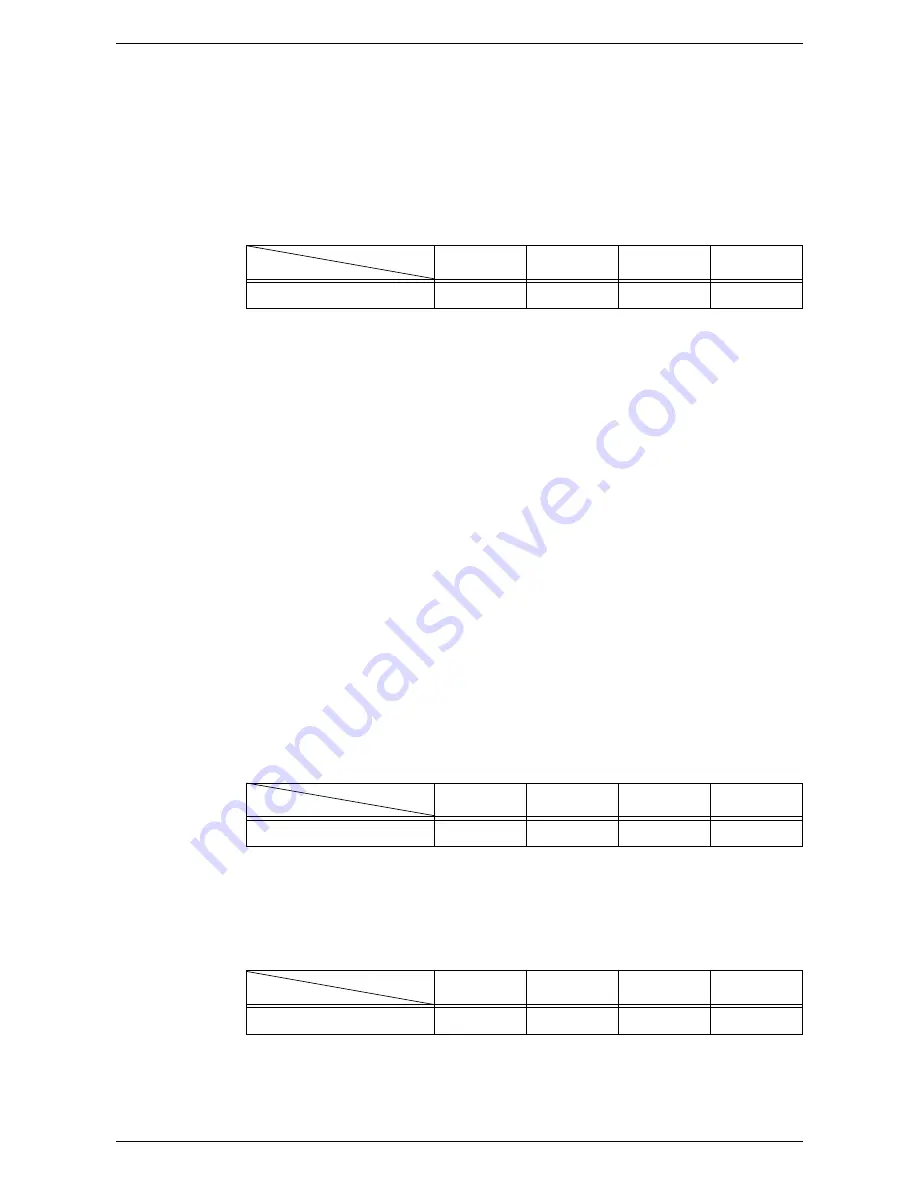
3 Using CentreWare Internet Services
26
If you have selected [0] (STATIC) in Step 3, proceed to Step 5 to configure the protocol
settings. Otherwise, proceed to Step 8.
5.
Using the numeric keypad, enter the IP address for the machine in the format
“xxx.xxx.xxx.xxx”.
The following table shows the system setting menu numbers for specifying the IP
address.
IP Address (xxx.xxx.xxx.xxx)
1) Enter the menu number [103], and then press the <Start> button to confirm the
entered menu number.
2) Enter a value for the first block of the IP address, and then press the <Start>
button to confirm the entered value.
3) Enter the menu number [104], and then press the <Start> button to confirm the
entered menu number.
4) Enter a value for the second block of the IP address, and then press the
<Start> button to confirm the entered value.
5) Enter the menu number [105], and then press the <Start> button to confirm the
entered menu number.
6) Enter a value for the third block of the IP address, and then press the <Start>
button to confirm the entered value.
7) Enter the menu number [106], and then press the <Start> button to confirm the
entered menu number.
8) Enter a value for the fourth block of the IP address, and then press the <Start>
button to confirm the entered value.
6.
Using the same method as in Step 5, enter the subnet mask.
The following table shows the system setting menu numbers for specifying the
subnet mask.
Subnet Mask (xxx.xxx.xxx.xxx)
7.
Using the same method as in Step 5, enter the gateway address.
The following table shows the system setting menu numbers for specifying the
gateway address.
Gateway Address (xxx.xxx.xxx.xxx)
NOTE:
If you do not wish to set the gateway address, skip this step.
1st block
2nd block
3rd block
4th block
Menu Number
103
104
105
106
1st block
2nd block
3rd block
4th block
Menu Number
107
108
109
110
1st block
2nd block
3rd block
4th block
Menu Number
111
112
113
114
Содержание WorkCentre 5020
Страница 1: ......
Страница 6: ...6 ...
Страница 10: ...1 Before Using the Machine 10 ...
Страница 22: ...2 Maintenance 22 ...
Страница 32: ...3 Using CentreWare Internet Services 32 ...
Страница 36: ...4 Job Status 36 ...
Страница 52: ...6 Printer Environment Settings 52 ...
Страница 64: ...7 Scanner Environment Settings 64 ...
Страница 126: ...10 Appendix 126 ...






























