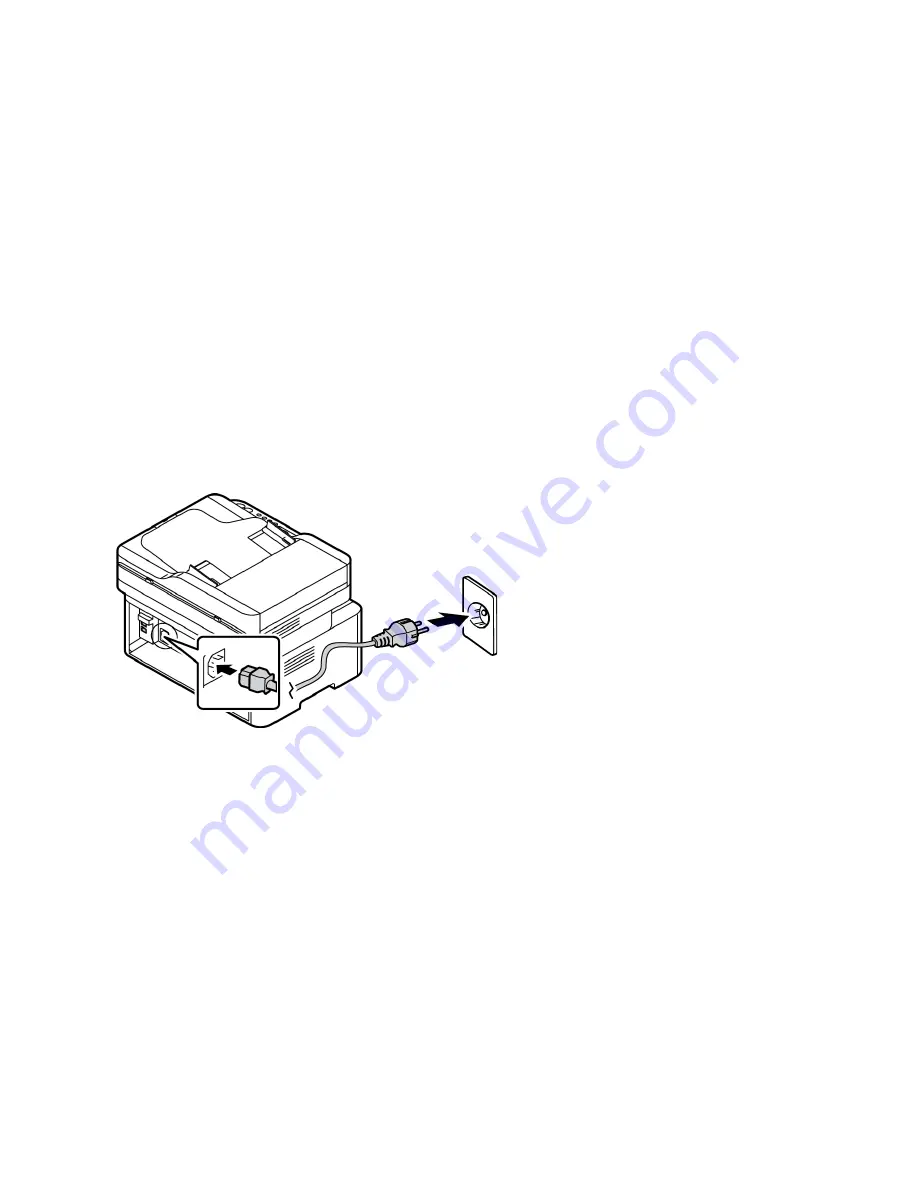
Powering On the Machine
Xerox® WorkCentre® 3025
User Guide
12
Powering On the Machine
The power button is located on the control panel. The power cable socket is located at the rear of the
printer.
1.
Connect the AC Power Cord to the machine and a power outlet. The power cord must be plugged
into a grounded power socket.
2.
The printer will connect to a wireless network, if available, when powered on. See the
Installation
and Setup
chapter of this guide for instructions on setting wireless settings.
3.
Connect the network cable, if required.
Note:
The 3025NI will not connect to the wireless network while the network cable is attached.
4.
To allow faxing, connect the telephone line to the LINE Connector.
5.
Press the
Power
button on the control panel.
Note:
Some options may be unavailable depending on your machine configuration and whether
the machine is in the Ready state.
Power Save
This machine contains advanced energy conservation technology that reduces power consumption
when it is not in active use. When the printer does not receive data for an extended period of time, the
Power Save mode becomes active and power consumption is automatically lowered.
To enter Power Save mode:
1.
Press the
Power Save
button.
2.
Use the
Up/Down
arrow buttons to select
Power Save
and then
OK
.
Содержание WorkCentre 3025BI
Страница 1: ...July 2014 Xerox WorkCentre 3025BI Xerox WorkCentre 3025NI User Guide ...
Страница 36: ...Further Assistance Xerox WorkCentre 3025 User Guide 26 ...
Страница 74: ...Fax Setup WorkCentre 3025NI Xerox WorkCentre 3025 User Guide 64 ...
Страница 84: ...Media Output Location Xerox WorkCentre 3025 User Guide 74 ...
Страница 112: ...Media Output Locations Xerox WorkCentre 3025 User Guide 102 ...
Страница 130: ...Scan Using WIA Driver Xerox WorkCentre 3025 User Guide 120 ...
Страница 152: ...Fax from PC Xerox WorkCentre 3025 User Guide 142 ...
Страница 160: ...Using Address Book in CWIS Xerox WorkCentre 3025 User Guide 150 ...
Страница 177: ...Xerox WorkCentre 3025 User Guide 167 10 Maintenance This chapter includes Consumables General Care Software Update ...
Страница 190: ...Software Update Xerox WorkCentre 3025 User Guide 180 ...
Страница 246: ...Material Safety Data Xerox WorkCentre 3025 User Guide 236 ...
Страница 253: ......
Страница 254: ......






























