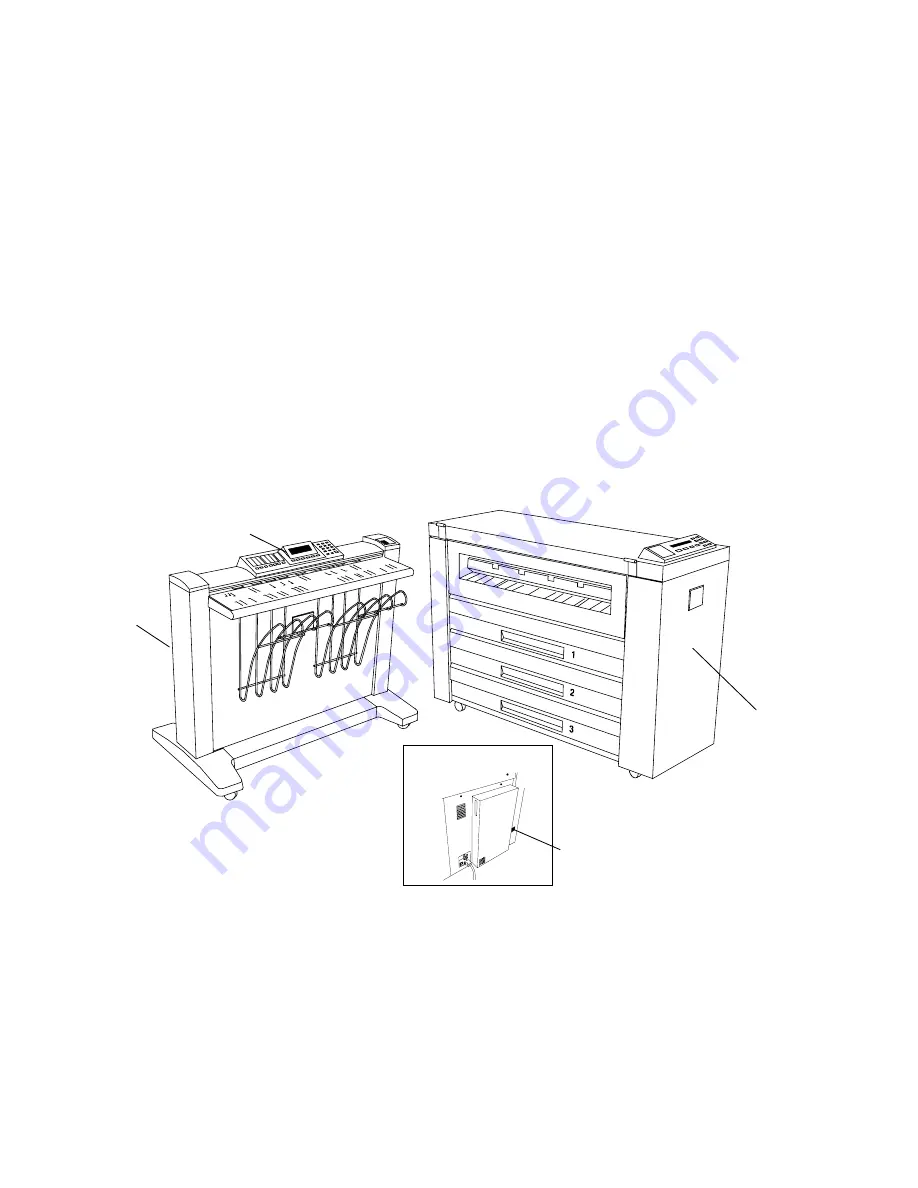
8825/8830 DDS User Guide/1
About this manual…
This manual contains system operating instructions for the user and the
system administrator for the 8825/8830 DDS system, with version 4.0
software loaded into the associated N5T or F5Y Controller.
Getting to know the 8825/8830 DDS
Your Xerox 8825/8830 DDS is an integrated solution for electronically
scanning and then printing images for engineering or architectural use. The
system consists of the 7346/7356 Scanner and user interface for capturing
images, the Controller for processing these images, and the 8825/8830
Printer/Plotter for making good quality copies of the captured images in
engineering or architectural sizes.
The output from the printer can be further processed by the addition of the
Online Folder. Printing, copying, and scanning to the network can be done
concurrently, so there is no need to wait for the printer to finish before
scanning the next image. In the Scan mode, your 8825/8830 DDS stores
scanned files on the internal hard disk contained in the Controller, allowing
retrieval over a network by a remotely located device.
301001A-WHG
0
Image Input
Terminal (IIT):
Scanner.
The 7356
Scanner has
faster scanning
speeds than
the 7346
Scanner.
Image Output
Terminal (IOT):
8830
Printer/Plotter.
The 8825 is
similar, but has
slower printing
speed, and a
single media
drawer. Optionally,
a second drawer
and sheet feed
capability may be
installed.
DDS User
Interface
Image
Processor:
Controller
























