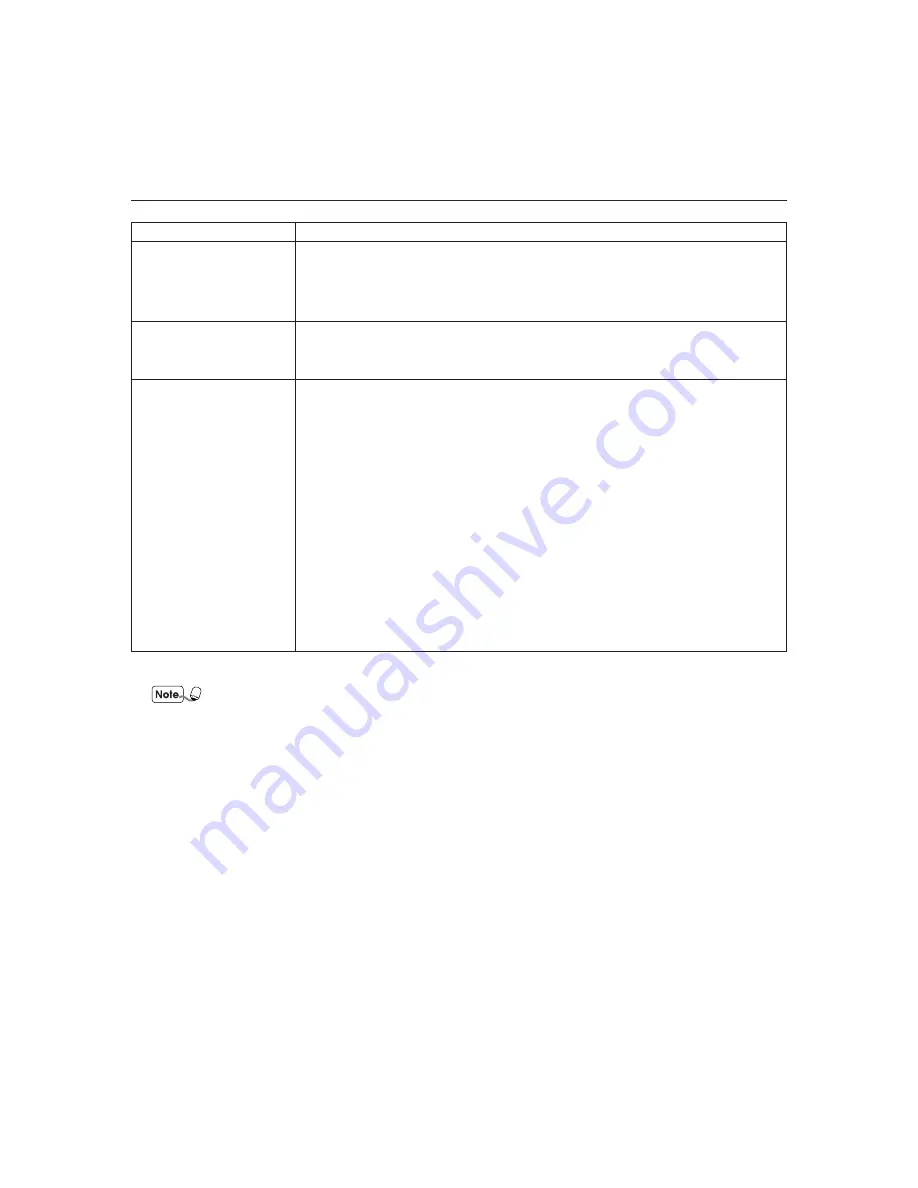
194
Menu Item
Description
Memory Changes
PostScript Memory
(con't...)
Sets the memory capacity for the use of PostScript. The printing speed may be
increased when the memory capacity is increased.
Available memory capacity: 4.50-32.00 MB in increments of 0.25 MB (8 MB*).
Delete Stored Print Job
Delete stored print jobs listed according to the types of print jobs:
Secured Print
Sample Print
Initialise Memory/Disk
Executes the initialisation of NV memory and hard disk. It can also execute system
reset.
Initialise Memory
Executes initialisation of NV memory. NV memory is the nonvolatile memory
that maintains the printer setting contents even after the power has been
switched off.
Initialise Print Meter
Executes initialisation of Print Meter memory.
All Hard Disks
Hard Disk Partition 1
Hard Disk Partition 2
Hard Disk Partition 3
Executes initialisation of the hard disk or the hard disk partition 1-3 (applicable
only when the hard disk is installed).
If the distributed memory capacity cannot be maintained and memory becomes insufficient when
the port status is at
Enable
, the following processes will be automatically executed:
A. Change and allocate the setting values of the various memories (e.g. Receive buffer).
B. If allocation in A is not possible, set the status of the Ethernet port to Disable and reallocate.
When the interface board is installed, disable the port status of the port not in use.
After removing the RAM module and switching on the power, the above process will be executed
even if the memory becomes insufficient compared with the previous memory setting.
13.2 System/Meter Settings
* factory setting
Содержание Document Centre 505 Series
Страница 16: ......
Страница 41: ...Setting Up 2 1 Connecting Interface Cable 26 2 2 Memory Allocation 28...
Страница 56: ...40 Chapter 2 Loading Paper of the User Guide Copier 3 7 Loading Paper...
Страница 57: ...Useful Operations 41 3 8 Replacing Drum Cartridge Toner Cartridge Chapter 8 Daily Care of the User Guide Copier...
Страница 58: ...42 3 9 Paper Jams Chapter 7 Troubleshooting of the User Guide Copier...
Страница 90: ......
Страница 108: ......
Страница 131: ...115 Setting Up for Windows Network Example of config txt 7 4 Changing Printer and Workgroup Name...
Страница 146: ......
Страница 147: ...Using Internet Printing Protocol 9 1 Introduction 132 9 2 Setting Printer and Installing Printer Driver 135...
Страница 165: ...Setting Print Mode 11 1 Print Mode Operation 150 11 2 PCL 6 Settings 151...
Страница 173: ...157 Setting Print Mode Select A3 and then touch Save Select Close until the menu screen appears 11 2 PCL 6 Settings...
Страница 174: ......
Страница 175: ...Printing Reports Lists 12 1 Types of Reports Lists 160 12 2 How to Print Report List 180...
Страница 178: ...162 12 1 Types of Report List...
Страница 181: ...Printing Reports Lists 165 12 1 Types of Report List...
Страница 183: ...Printing Reports Lists 167 12 1 Types of Report List...
Страница 185: ...Printing Reports Lists 169 12 1 Types of Report List...
Страница 189: ...Printing Reports Lists 173 12 1 Types of Report List...
Страница 191: ...Printing Reports Lists 175 12 1 Types of Report List...
Страница 193: ...Printing Reports Lists 177 12 1 Types of Report List...
Страница 195: ...Printing Reports Lists 179 12 1 Types of Report List...
Страница 197: ...Configuring by the Tools Mode Screen 13 1 Tools Mode 182 13 2 System Meter Settings 184...
Страница 266: ......
Страница 268: ......






























