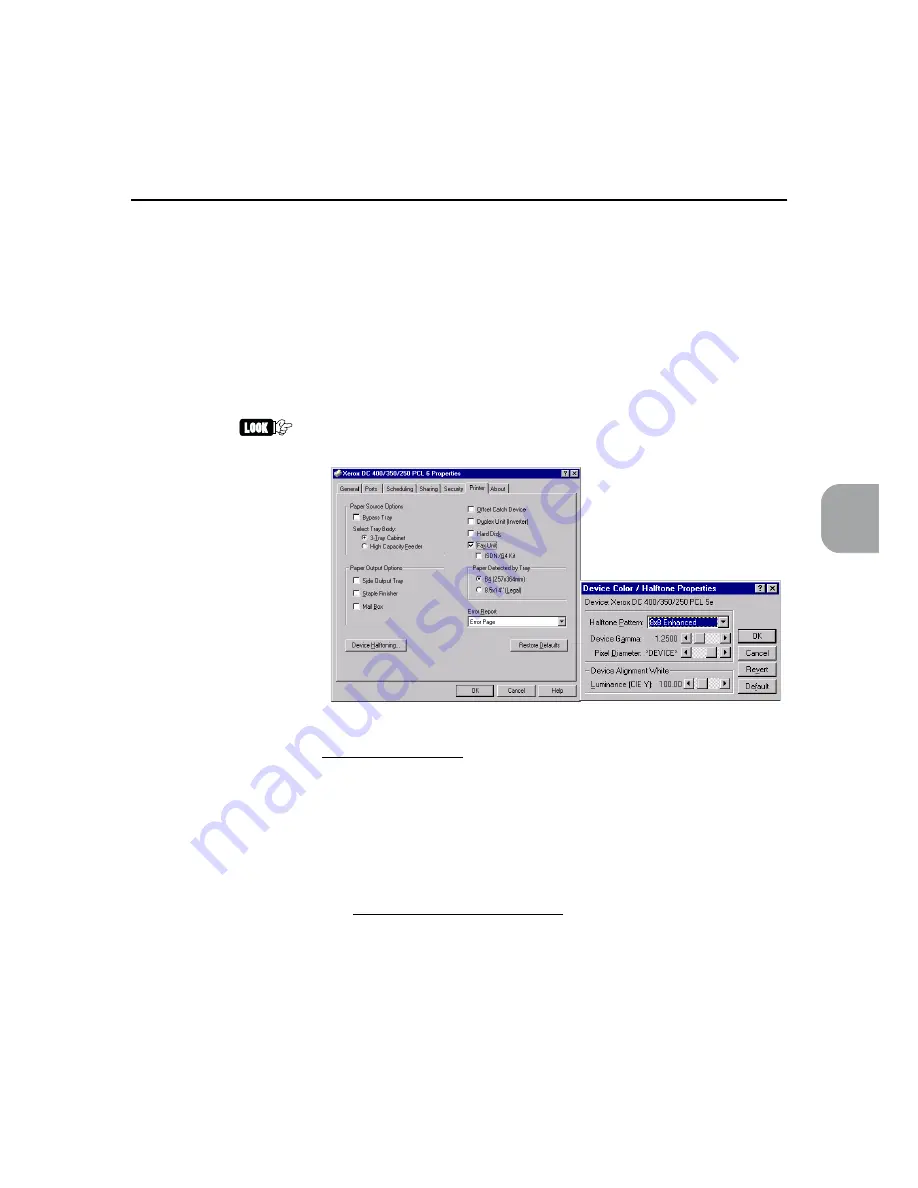
53
Installing/Configuring the Printer Drivers
4
4.3 Configuring the Printer Drivers
Paper Detected by Tray
Select one of the following two paper sizes which are mutual exclusively detected by the
printer:
• B4 (257 × 364 mm) (default)
• Legal (8.5 × 14")
The selected paper size will be available for selection under Paper Size on the "Paper/
Output" tab while the unselected one will not be available.
If you want to change the paper detection from B4 (257×364 mm) to Legal (8.5×14") or
vice versa, please contact the Xerox Customer Support Centre.
Make sure that the "Paper Detected by Tray" setting is consistent with the physical
cabinet tray setting. Otherwise, trouble with printing may arise.
Error Report (for PCL 6 drivers only)
Specify whether or not errors are to be reported when printing a PCL 6 job. Options
include:
• No Reporting
The printer will not generate any error report.
• Error Page (default)
Error page will be printed when the printer encounters error in printing the job.
Device Halftoning (for Windows NT 4.0 drivers only)
Click this button to display the "Device Color/Halftone Properties" dialog box to define the
colour and halftone properties for the printing device.
Windows NT 4.0
Содержание Document centre 250 series
Страница 26: ...This page is intentionally left blank ...
Страница 91: ...Mode Menu Common Menu 5 1 Mode Menu and Common Menu 80 5 2 Mode Menu Items 84 5 3 CommonMenuItems 90 ...
Страница 116: ...This page is intentionally left blank ...
Страница 117: ...Precautions and Limitations 6 1 Precautions and Limitations 106 ...
Страница 120: ...This page is intentionally left blank ...
Страница 121: ...Troubleshooting 7 1 When Problems Occur 110 7 2 Messages 114 7 3 When the Print Quality is Poor 123 ...
Страница 147: ...135 Appendix Appendix C Print Utility ...
Страница 149: ...137 Appendix Appendix C Print Utility ...
Страница 151: ...139 Appendix Appendix C Print Utility ...
Страница 154: ...142 Appendix C Print Utility ...
Страница 156: ...144 Appendix C Print Utility ...
Страница 158: ...146 Appendix C Print Utility ...
Страница 159: ...147 Appendix Appendix C Print Utility ...
Страница 161: ...149 Appendix Appendix C Print Utility ...
Страница 162: ...150 Appendix C Print Utility ...
Страница 184: ...This page is intentionally left blank ...
















































