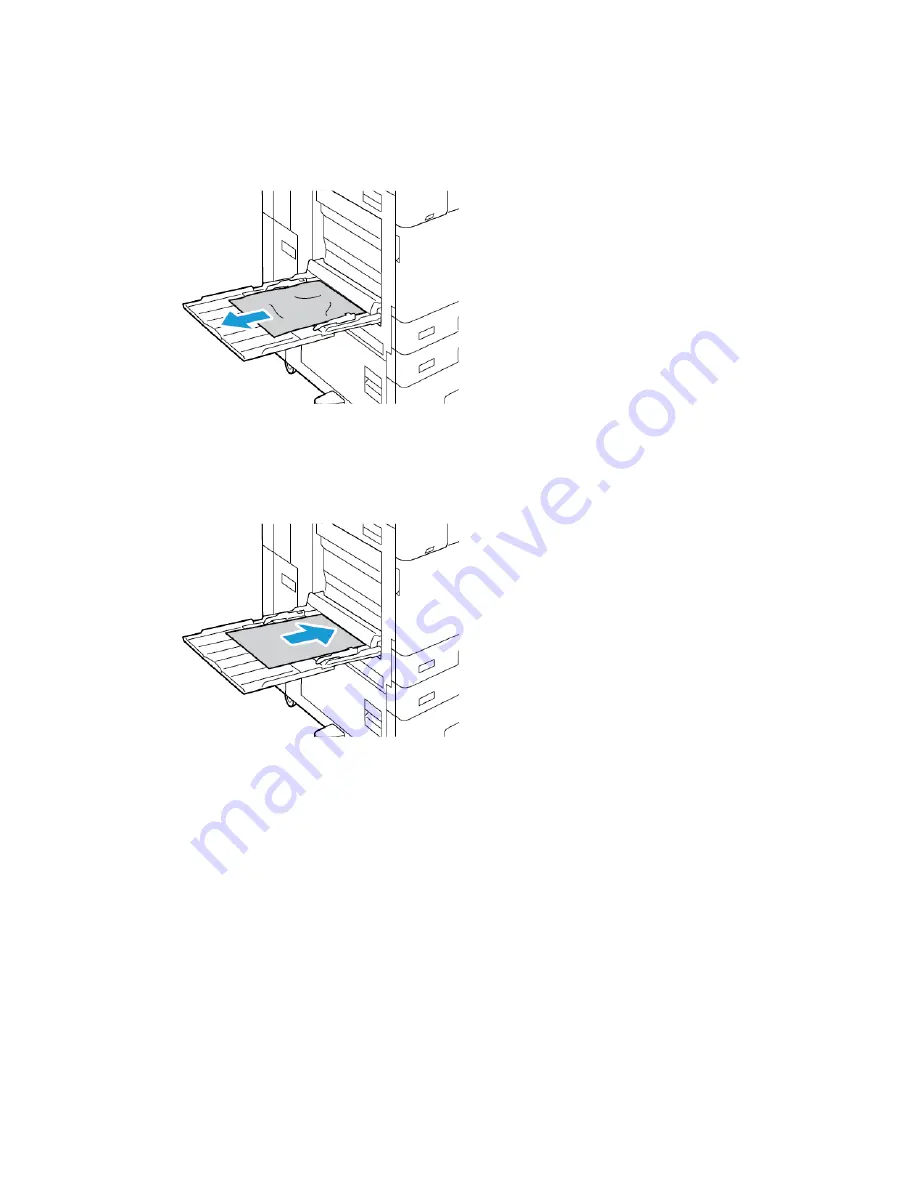
C
Clleeaarriinngg JJaam
mss aatt TTrraayy 55 ((B
Byyppaassss TTrraayy))
1. Remove the jammed paper from the tray. Ensure that the paper feed entrance where the tray
connects to the printer is clear.
2. If the paper is torn, check inside the printer for torn pieces of paper.
3. Fan the paper that you removed and ensure that all four corners of the paper are aligned.
4. Insert the paper into tray 5 with the printing side face down. Ensure that the leading edge of the
paper touches the paper feed entrance.
5. At the control panel, select the correct paper size, type, and color:
• To select a new paper size, touch
Size
.
• To select a new paper type, touch
Type
.
• To select a new paper color, touch
Color
.
6. To confirm the settings, touch
Confirm
.
Xerox
®
AltaLink
®
B81XX Series Multifunction Printer
User Guide
281
Содержание AltaLink B81 Series
Страница 1: ...Version 1 0 May 2020 702P08206 Xerox AltaLink B81XX Series Multifunction Printer User Guide...
Страница 20: ...20 Xerox AltaLink B81XX Series Multifunction Printer User Guide Safety...
Страница 74: ...74 Xerox AltaLink B81XX Series Multifunction Printer User Guide Personalize...
Страница 266: ...266 Xerox AltaLink B81XX Series Multifunction Printer User Guide Maintenance...
Страница 362: ...362 Xerox AltaLink B81XX Series Multifunction Printer User Guide Specifications...
Страница 388: ...388 Xerox AltaLink B81XX Series Multifunction Printer User Guide Product Symbols...
Страница 390: ...Apps Features 390 Xerox AltaLink B81XX Series Multifunction Printer User Guide Apps Features...
Страница 403: ......
Страница 404: ......






























