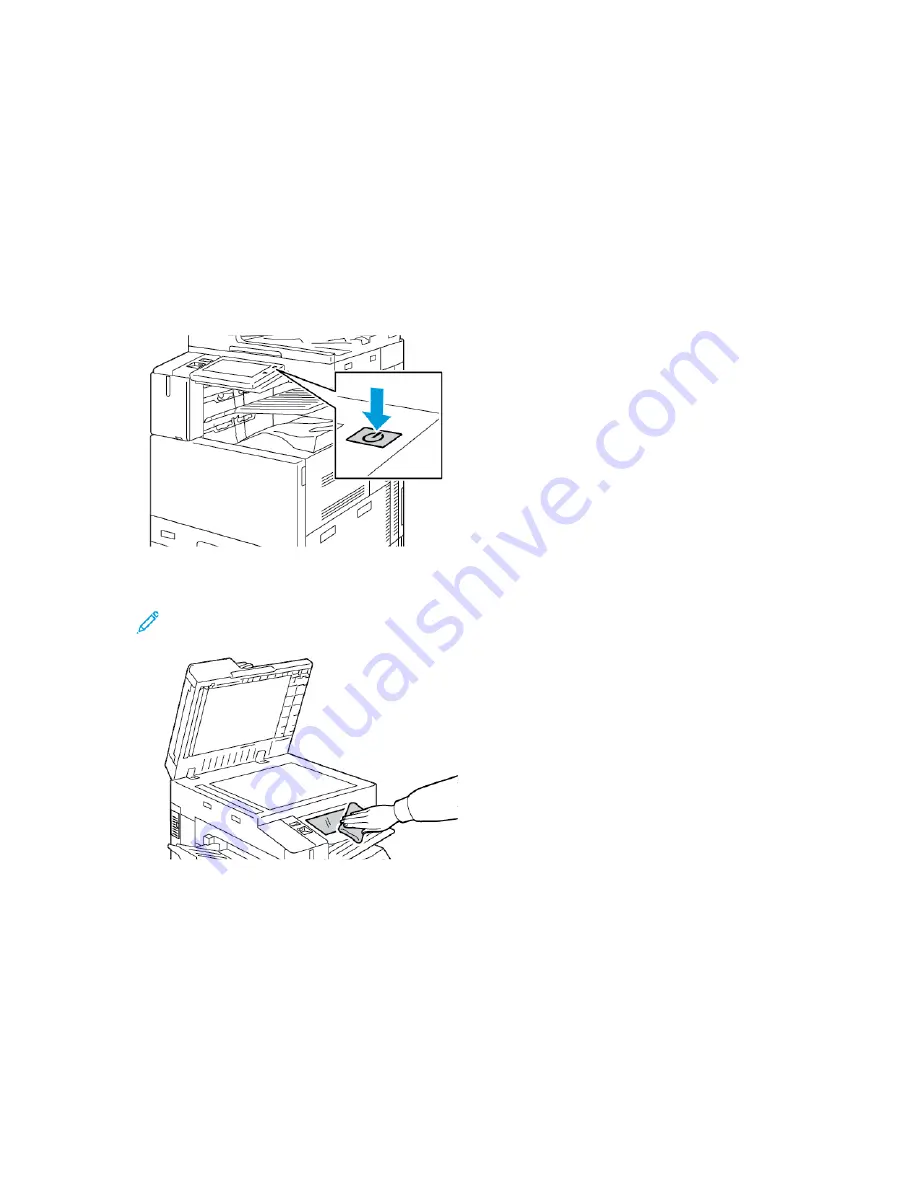
Cleaning the Printer
C
Clleeaanniinngg tthhee PPrriinntteerr EExxtteerriioorr
Regular cleaning keeps the touch screen, control panel, and exterior areas of the printer free from
dust and dirt.
To clean the printer exterior:
1. To avoid activating buttons and menus when cleaning the printer, press the
Power/Wake
button,
then touch
Sleep
.
2. To remove fingerprints and smudges, clean the touch screen and control panel with a soft, lint-
free cloth.
Note:
There is a lint-free cloth stored in a compartment on the document feeder.
Xerox
®
AltaLink
®
B81XX Series Multifunction Printer
User Guide
215
Содержание AltaLink B81 Series
Страница 1: ...Version 1 0 May 2020 702P08206 Xerox AltaLink B81XX Series Multifunction Printer User Guide...
Страница 20: ...20 Xerox AltaLink B81XX Series Multifunction Printer User Guide Safety...
Страница 74: ...74 Xerox AltaLink B81XX Series Multifunction Printer User Guide Personalize...
Страница 266: ...266 Xerox AltaLink B81XX Series Multifunction Printer User Guide Maintenance...
Страница 362: ...362 Xerox AltaLink B81XX Series Multifunction Printer User Guide Specifications...
Страница 388: ...388 Xerox AltaLink B81XX Series Multifunction Printer User Guide Product Symbols...
Страница 390: ...Apps Features 390 Xerox AltaLink B81XX Series Multifunction Printer User Guide Apps Features...
Страница 403: ......
Страница 404: ......






























