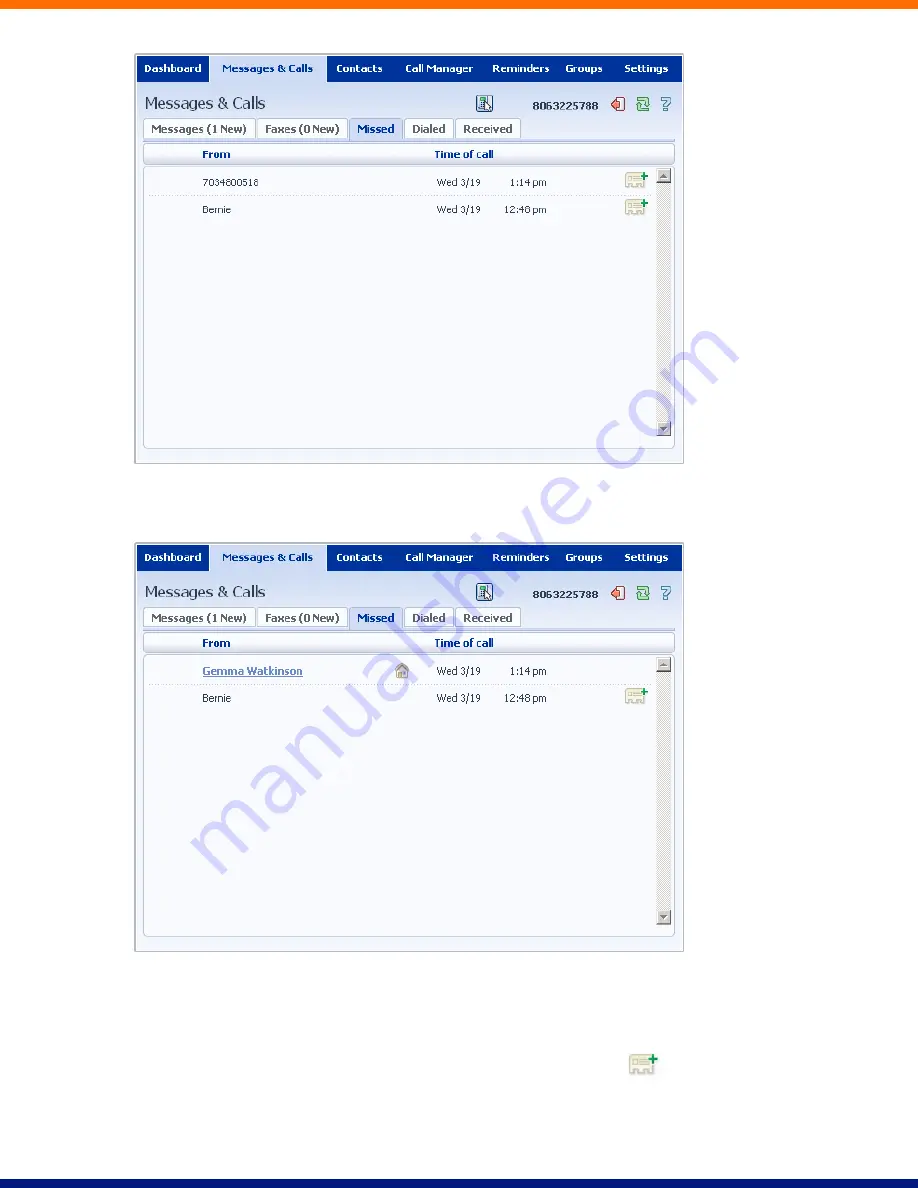
xxx
If a caller is in your Contacts list then their name will be shown instead of their number, and an icon
indicating which of that Contact’s numbers they used to call you:
11.3.1
Add Caller to Contacts
To add the number of someone who called you to your Contacts, follow these steps:
1.
Click on the Add to Contacts icon to the right of the call information:
.






























