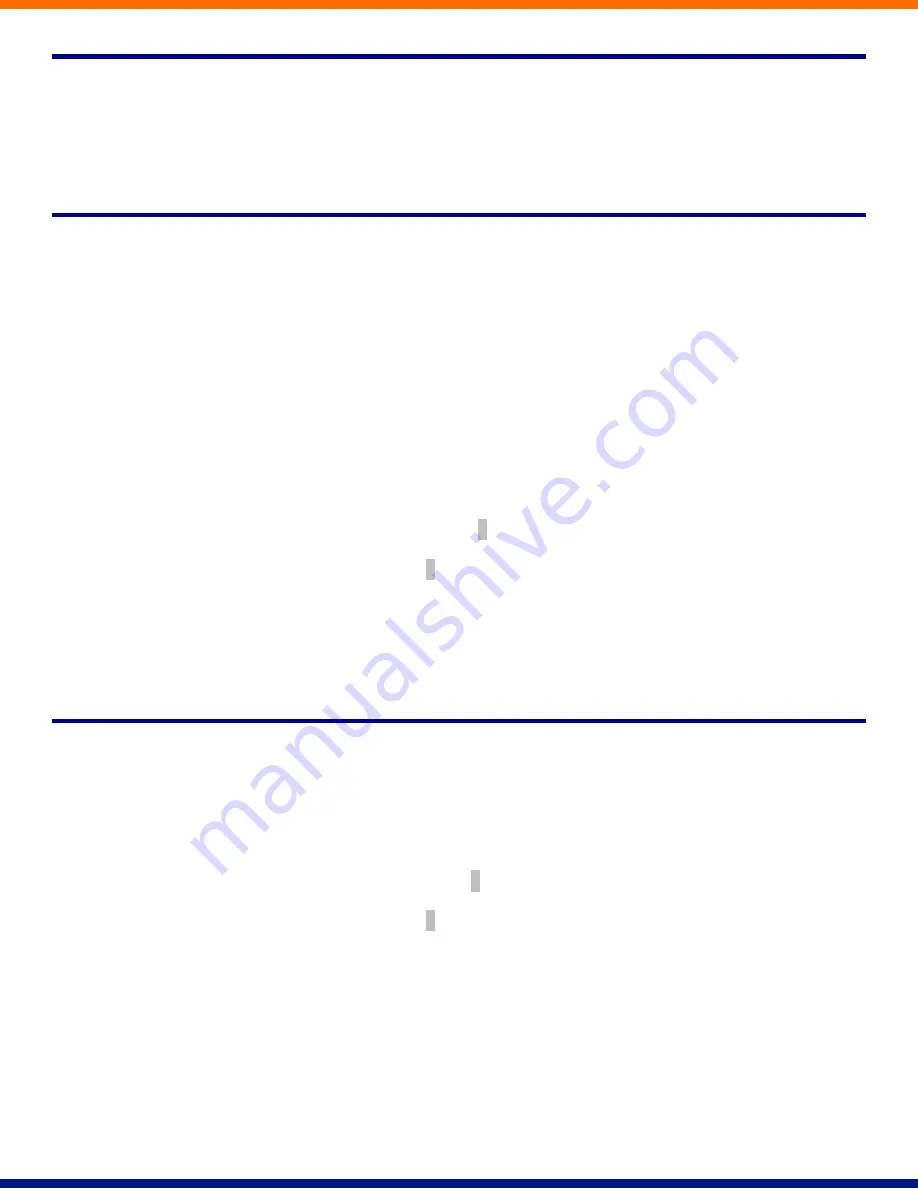
7
Conferencing
The conferencing system allows you to host conference calls with many participants.
7.1
Moderator Instructions
Give all the conference participants:
The date and time of the conference call.
The conference call number.
The 6 digit participant code.
To start the conference call, follow these steps:
1.
Dial the conference call number.
2.
Enter your 6 digit moderator code followed by
#
.
3.
If asked, say your name and then press
#
.
The conference call will now be set up.
The account can be configured to either continue the conference or end the conference when the moderator
leaves the call.
7.2
Participant Instructions
To join a conference call, the participant should follow these steps:
1.
Dial the conference call number.
2.
Enter the 6 digit participant code followed by
#
.
3.
If asked, say their name and then press
#
.
The participant will then be placed into the conference if the moderator has started it, otherwise they will be
put on hold until the conference starts. (They may hear on-hold music while they are waiting.) If configured
the conference may start as soon as there are 2 participants, whether or not the moderator is one of them.






























