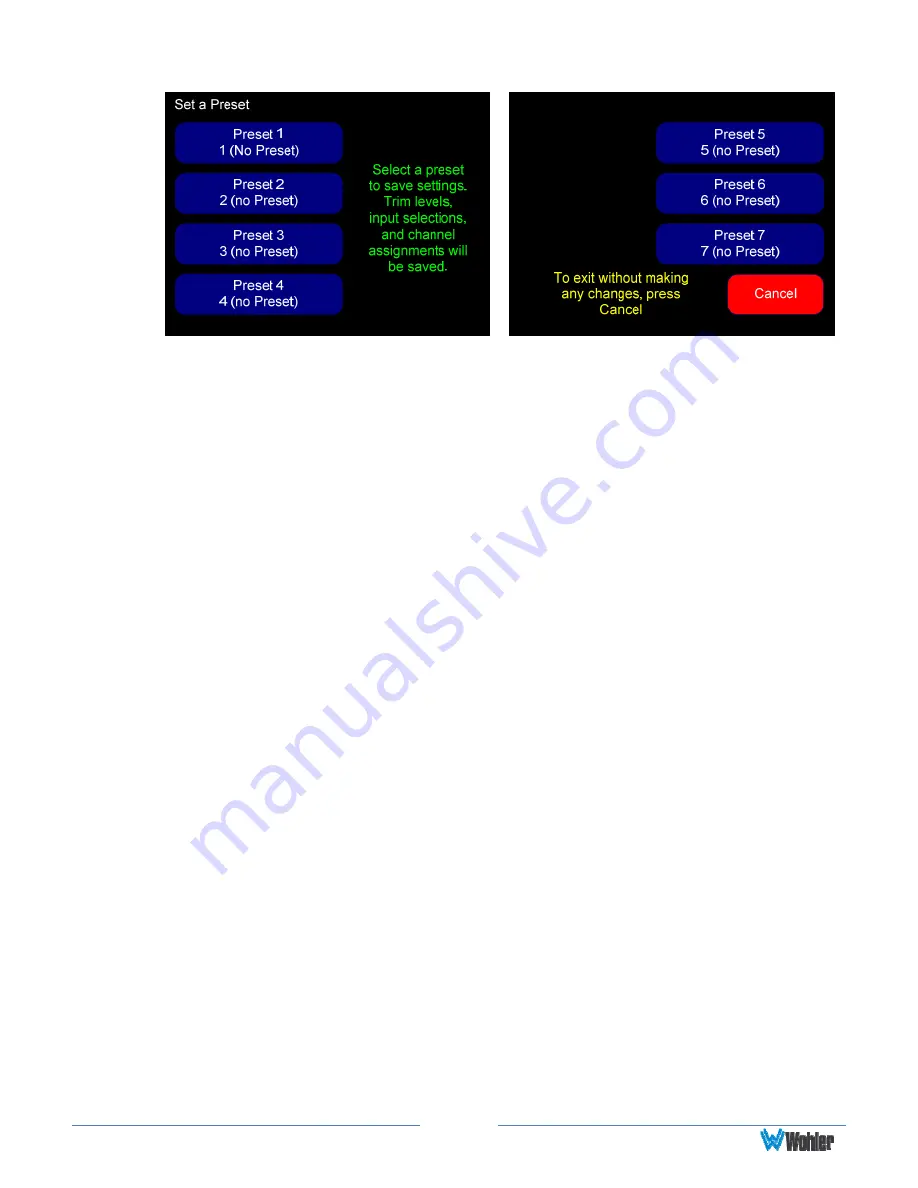
Page
30
Figure 4–5: Save a Preset Screen
Press a button corresponding to the preset you would like to save. Presets
contain trim levels, input selections, and channel assignments. To leave this
screen without saving a preset, press the Cancel button.