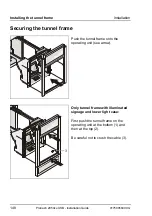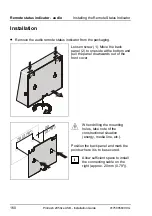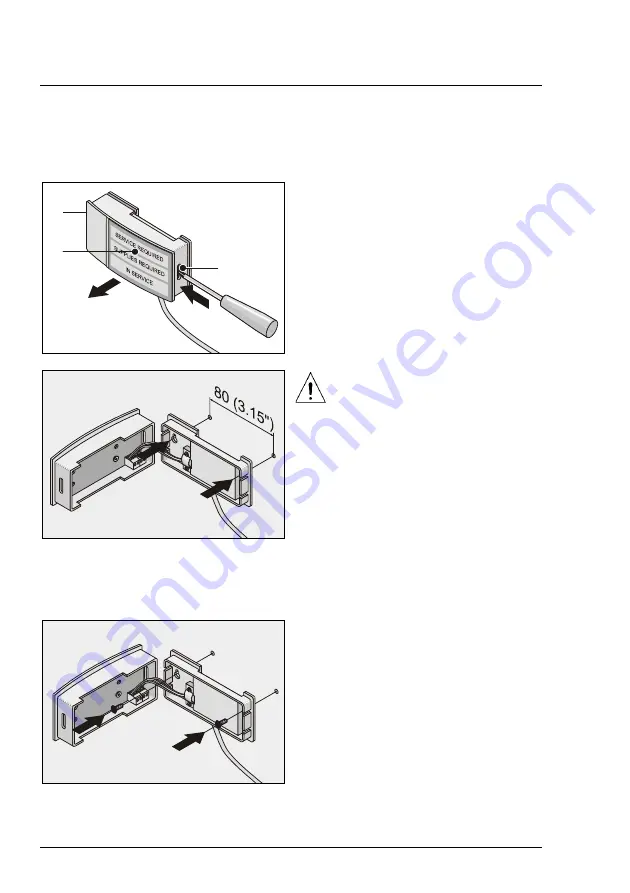
Remote status indicator - standard
Installing the Remote Status Indicator
156
ProCash 2050xe USB - Installation Guide
01750058390 G
Installation
•
Remove the standard remote status indicator from the packaging.
2
3
1
Use a screwdriver to press carefully
through openings (1) and (2) until the
tabs behind them disengage.
Remove the front cover (3) forwards.
When drilling the mounting
holes, take note of the
constructional situation
(energy, media line, etc.).
Position the lower section and mark
the points where it is to be secured.
•
In masonry only:
Drill the necessary bores: drill depth: 20 mm (0.79"), drill diameter: 4 mm
(0.16"), and insert the enclosed fixings in the holes.
Secure the lower section to the wall
with the enclosed screws and press
the front cover onto the lower section.
Содержание ProCash 2050xe USB
Страница 1: ...Installation Guide ProCash 2050xe USB Self Service Systems ...
Страница 3: ...Edition June 2010 ProCash 2050xe USB Installation Guide ...
Страница 18: ...Introduction 6 ProCash 2050xe USB Installation Guide 01750058390 G ...
Страница 98: ...Transport path requirements Planning the Installation 86 ProCash 2050xe USB Installation Guide 01750058390 G ...
Страница 166: ...Start up Installation 154 ProCash 2050xe USB Installation Guide 01750058390 G ...
Страница 182: ...Shortening the cables Installing the Remote Status Indicator 170 ProCash 2050xe USB Installation Guide 01750058390 G ...
Страница 200: ...Environmental protection Appendix 188 ProCash 2050xe USB Installation Guide 01750058390 G ...
Страница 201: ...01750058390 G ProCash 2050xe USB Installation Guide Notes ...
Страница 202: ...Published by WINCOR NIXDORF International GmbH D 33094 Paderborn Order No 01750058390 G 2 GB ...