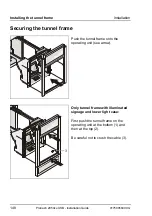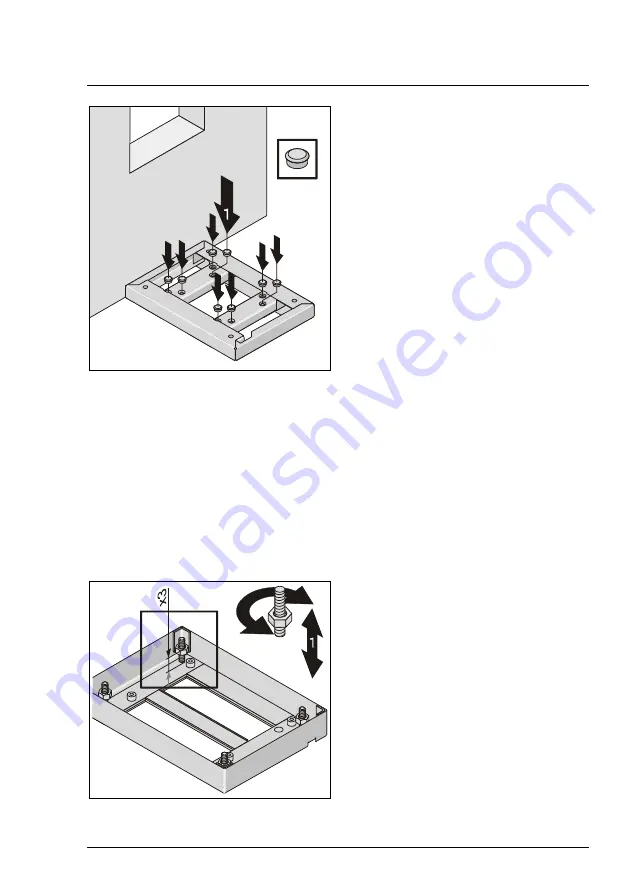
Installation
Installation with height-adjustable installation rack
01750058390 G
ProCash 2050xe USB - Installation Guide
133
4x CEN III
8x CEN IV
only CEN:
Insert the sealing plugs in the screw-
on points with a few hammer
strokes (1), where the threaded rods
were fastened before with nuts and
washers.
Installing the top part of the installation rack
Calculation of rack height
•
Calculate the setting height of the installation rack using the following
formula (see also the section "Overview"):
X3
variable
= X2
height
– X4
rack
– 15 mm (0.59")
(wall thickness top part of the
installation rack)
Place the top part of the installation
rack on the floor as shown in the
following illustration.
Screw the four hexagon nuts onto the
threaded rods as far as the calculated
measurement X3
variable
(X3) (1).
Содержание ProCash 2050xe USB
Страница 1: ...Installation Guide ProCash 2050xe USB Self Service Systems ...
Страница 3: ...Edition June 2010 ProCash 2050xe USB Installation Guide ...
Страница 18: ...Introduction 6 ProCash 2050xe USB Installation Guide 01750058390 G ...
Страница 98: ...Transport path requirements Planning the Installation 86 ProCash 2050xe USB Installation Guide 01750058390 G ...
Страница 166: ...Start up Installation 154 ProCash 2050xe USB Installation Guide 01750058390 G ...
Страница 182: ...Shortening the cables Installing the Remote Status Indicator 170 ProCash 2050xe USB Installation Guide 01750058390 G ...
Страница 200: ...Environmental protection Appendix 188 ProCash 2050xe USB Installation Guide 01750058390 G ...
Страница 201: ...01750058390 G ProCash 2050xe USB Installation Guide Notes ...
Страница 202: ...Published by WINCOR NIXDORF International GmbH D 33094 Paderborn Order No 01750058390 G 2 GB ...