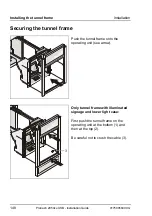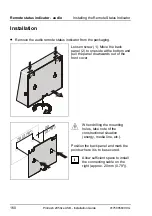Installing the tunnel frame
Installation
146
ProCash 2050xe USB - Installation Guide
01750058390 G
Installing the adjusting plates
•
Put the two adjusting plates in place on the right and left side of the
customer panel (1). Attach each adjusting plate with a screw (2).
•
Loosen the securing screw of the customer panel until it no longer sits in
the lower groove of the track (see section "Pulling out/pushing in the
customer panel").
•
Then push the customer panel into the device until the release levers click
into place.
Содержание ProCash 2050xe USB
Страница 1: ...Installation Guide ProCash 2050xe USB Self Service Systems ...
Страница 3: ...Edition June 2010 ProCash 2050xe USB Installation Guide ...
Страница 18: ...Introduction 6 ProCash 2050xe USB Installation Guide 01750058390 G ...
Страница 98: ...Transport path requirements Planning the Installation 86 ProCash 2050xe USB Installation Guide 01750058390 G ...
Страница 166: ...Start up Installation 154 ProCash 2050xe USB Installation Guide 01750058390 G ...
Страница 182: ...Shortening the cables Installing the Remote Status Indicator 170 ProCash 2050xe USB Installation Guide 01750058390 G ...
Страница 200: ...Environmental protection Appendix 188 ProCash 2050xe USB Installation Guide 01750058390 G ...
Страница 201: ...01750058390 G ProCash 2050xe USB Installation Guide Notes ...
Страница 202: ...Published by WINCOR NIXDORF International GmbH D 33094 Paderborn Order No 01750058390 G 2 GB ...