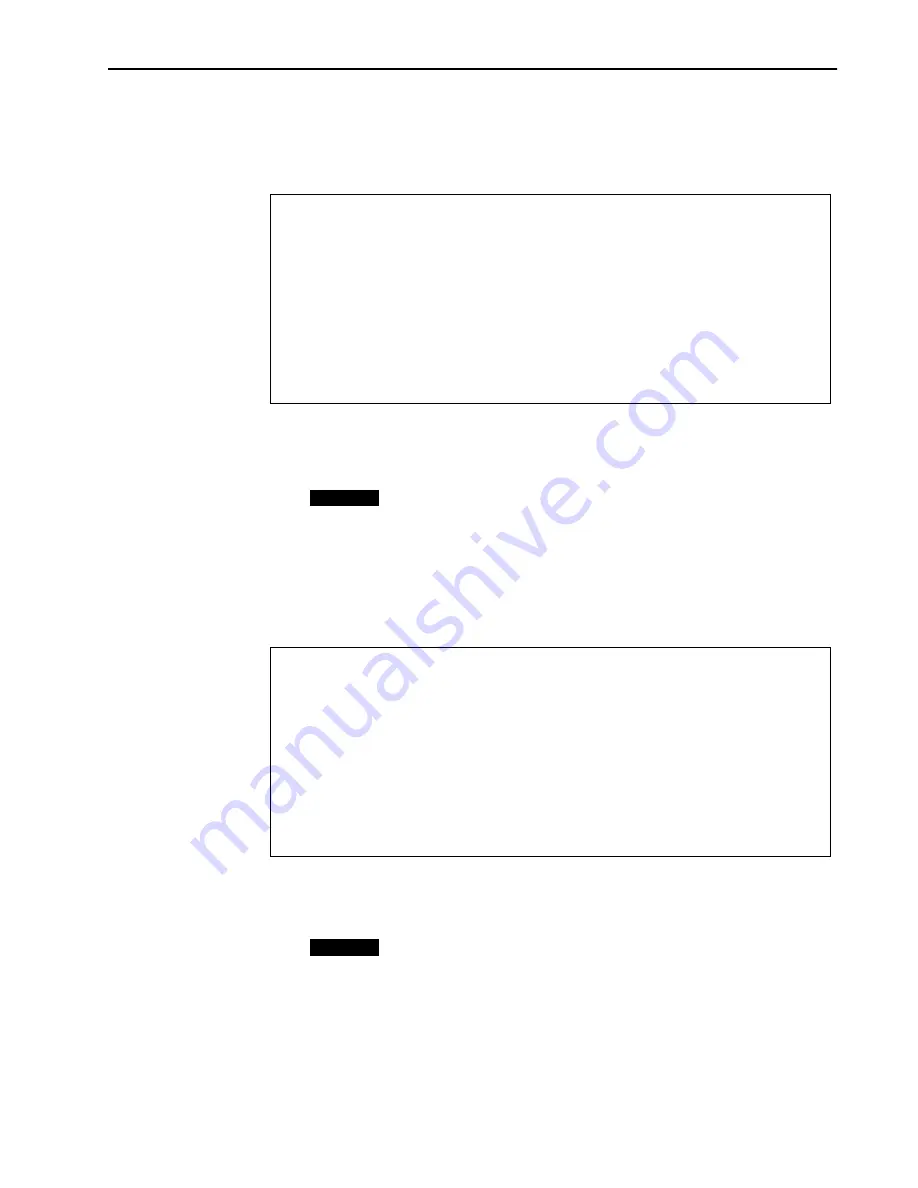
System Commands
Version 1.0 Rev B - 08/00
65
To reset radio statistics
1.
From the Main Menu, select
System Commands
.The System Commands window
is displayed.
2.
Select
Reset Radio Statistics
.
3.
Press
Enter
. The radio statistics in the RF/Ethernet Statistics window are reset to 0
when
appears beside the enter field.
See
Viewing RF/Ethernet Statistics
, page 55.
To reset Ethernet statistics
1.
From the Main Menu, select
System Commands
. The System Commands window
is displayed.
2.
Select
Reset Ethernet Statistics
.
3.
Press
Enter
. The Ethernet statistics in the RF/Ethernet Statistics window are reset to 0
when
appears beside the enter field.
See
Viewing RF/Ethernet Statistics
, page 55.
System Commands
Default System Image FACTORY-IMAGE
Reboot a System Image FACTORY-IMAGE
Reboot Current Image Press Enter to Execute
Restore Factory Config and Reboot Press Enter to Execute
Reset Radio Statistics -> Press Enter to Execute
Reset Ethernet Statistics Press Enter to Execute
Success
System Commands
Default System Image FACTORY-IMAGE
Reboot a System Image FACTORY-IMAGE
Reboot Current Image Press Enter to Execute
Restore Factory Config and Reboot Press Enter to Execute
Reset Radio Statistics Press Enter to Execute
Reset Ethernet Statistics -> Press Enter to Execute
Success






























