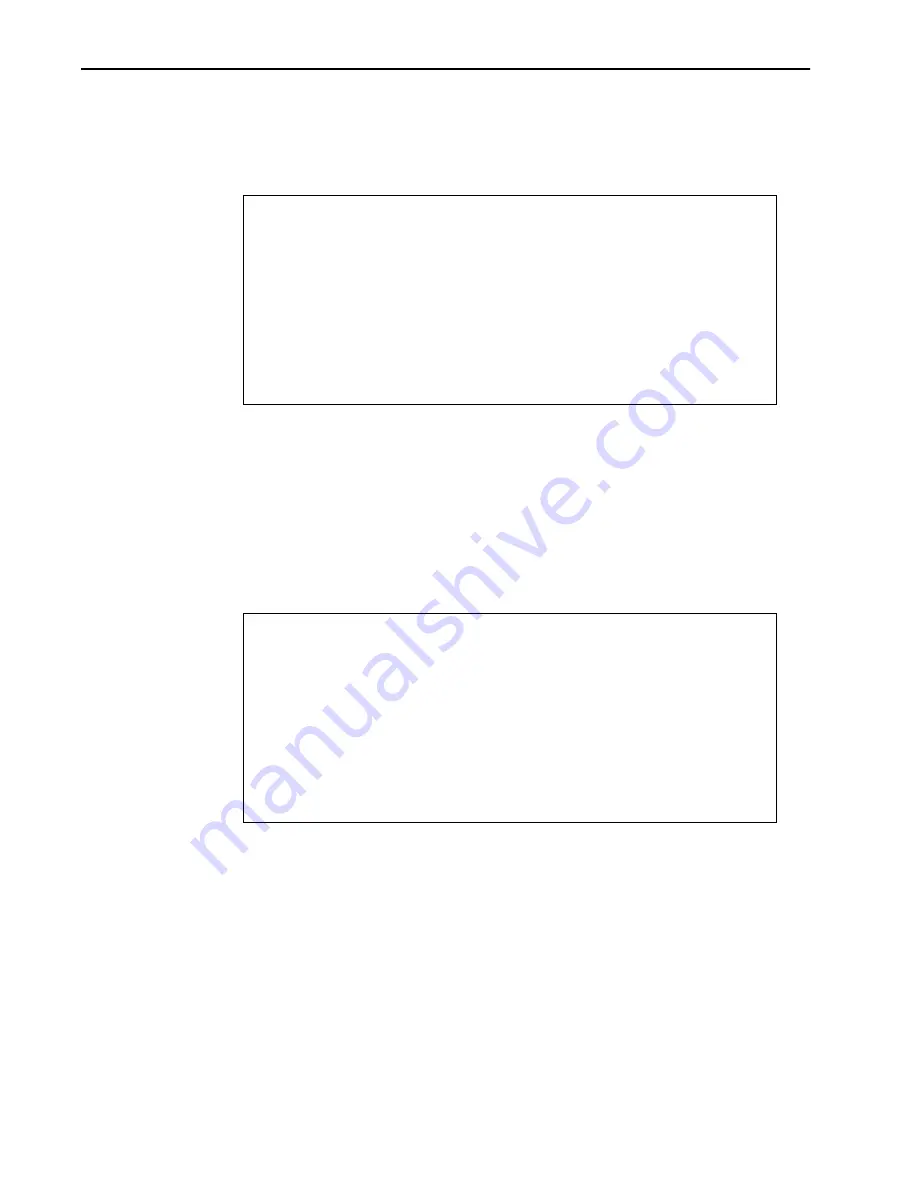
Configuration
22
Version 1.0 Rev B - 08/00
To set unit location
1.
From the
Main Menu
, select
Unit Identification
. The Unit Identification
window is displayed.
2.
Select
Unit Location
.
3.
Type in the new location.
4.
Press
Enter
. The new location appears in the entry field.
To set unit contact name
1.
From the
Main Menu
, select
Unit Identification
. The Unit Identification
window is displayed.
2.
Select
Contact Name.
3.
Type in a contact or manager name.
4.
Press
Enter
. The new name appears in the entry field.
Unit Identification
Serial Number Serial-Number
Production Date 01-01-2000
Ethernet MAC Address 001030040502
Unit Name/Description System Name
Unit Location -> System Location
Contact Name System Manager's Name
Unit Identification
Serial Number Serial-Number
Production Date 01-01-2000
Ethernet MAC Address 1030040502
Unit Name/Description System Name
Unit Location System Location
Contact Name -> System Manager's Name






























