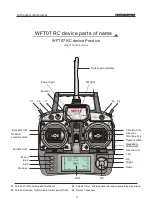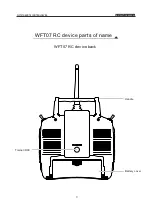8
Instruction of the input function
MENU:
After booting, press the menu button to enter the function menu - Preferences. In addition,when
staying in the function interface,press this key will be back
to the menu
EXIT:
Press this key, you can return to the previous menu level, or exit the edit state.
Add/Reduce Key:
Can be used to adjust numerical value. Setting numerical value, keeping pr / -, accelerate
the function setting.
Arrow Keys:
Arrow keys are divided into upper and lower, left and right keys, can be used to switch the set up
Or edit the item.
Confirm key:OK key ( this machine confirm key have three kinds of function )
※
. With the menu to access the item.
※
. To enter the edit mode.
※
. Press this button long time, the selected item restore the default value
1.WFLY LOGO
2.2.4G RF circuit directed: shown 2.4G under work, closed without the logo.
3. Aircraft models: helicopter mode, shows the helicopter LOGO, airplane mode, shows the airplane LOGO.
4. Accumulative used time: to display the cumulative duration of the using, can also be reset clear.
5. Battery voltage display.
6. Model data file shows: 1,2,3 ... and so on.
7. Mixing status shows: mixing state (throttle holding, throttle cut, stunt mode) display MIX.
8. Helicopter swashplate shows: If you set a non-normal mode of swashplate, will show CCPM.
9. Trainer function display: Trainer mode will show "T",with flashing.
10. Timer display.
11. Digital electronic tuning: gr numerical value dual display, and with tone reminder.
INSTRUCTION MANUAL
WFT07 REMOTE CONTROL DEVICE