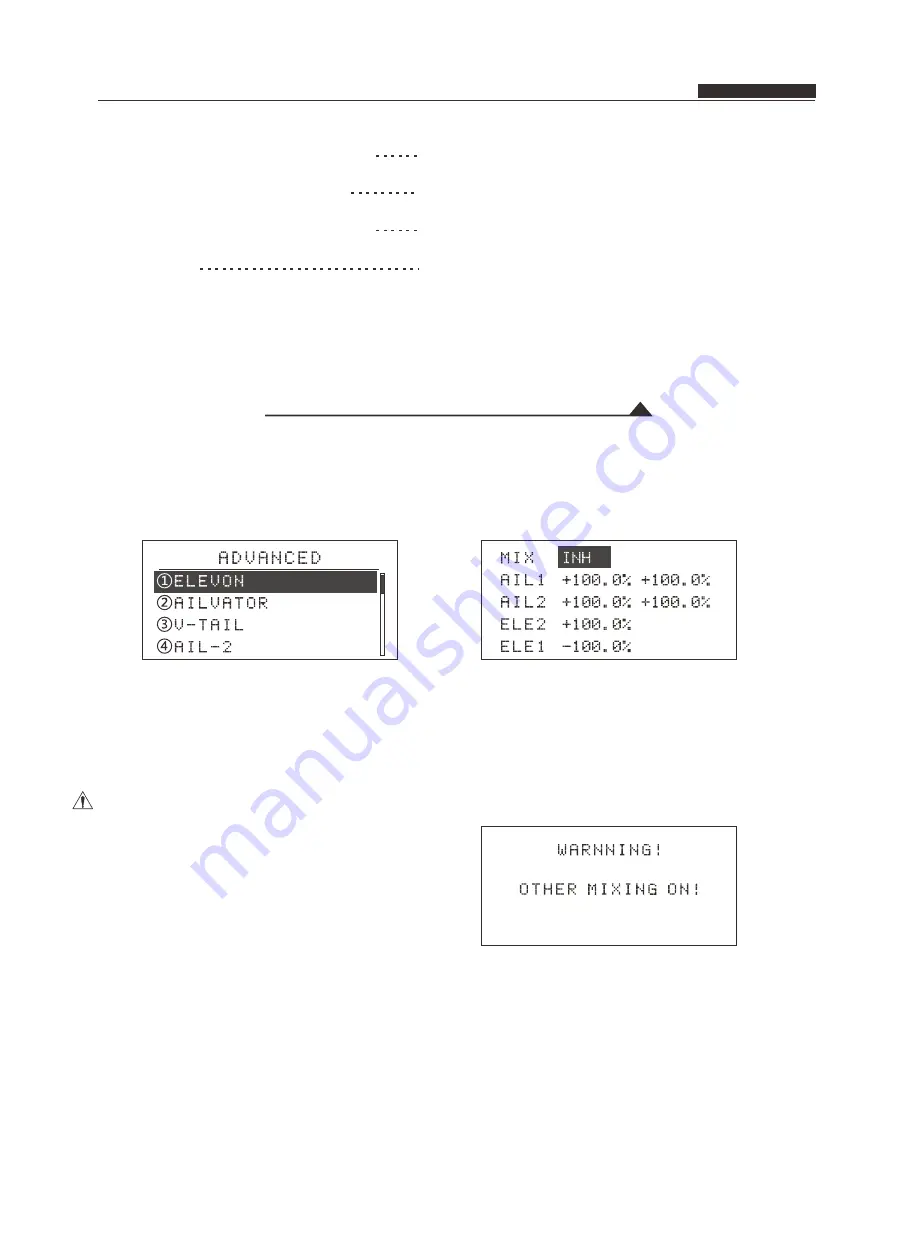
3 0
Advanced Settings Menu
1
.
Elevator Mixing
●
Function
This feature is generally applicable to the Elevon
mixed by aileron and elevator , user can adjust the
aileron, elevator action volume independently.
Notes:
The three of Elevon, V tail, elevator function can
not be open simultaneously. Also Ele --Aileron,
flaps, aileron diff can only open one when another
two off. when others functions are working , this
feature will show " warning "Please turn off the
other mixing, and then turn on this feature. As
shown on the right
●
Settings
Enter the "Preference Settings" then select the
"Advanced Settings" menu , use up / down keys to
select the "Elevator mixing", press OK key to enter
the function interface, as above.
The step of settings is as follows:
1. Using the up / down keys to choose the edit item.
2. Selected the options, press the + / - key to edit the
data. Long press OK key to restore the default
values.
2. Set successfully, press EXIT to return.
11 Throttle Curve Settings
12 Throttle Cut Settings
13 Throttle Holding Settings
14 Timer
Selection Refer the instroduction on page
19
Selection Refer the instroduction on page
20
Selection Refer the instroduction on page
21
Selection Refer the instroduction on page
21
INSTRUCTION MANUAL
WFT07 REMOTE CONTROL DEVICE
Airplane Function


















