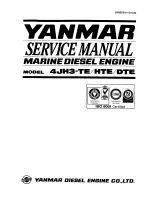CONTENTS
Loading Secondary A2W Files . . . . . . . . . . . . . .
24
Primary vs. Secondary A2W Files . . . . . . . . . . . .
25
Exit WEST . . . . . . . . . . . . . . . . . . . . . . . . . . . .
26
27
Introduction . . . . . . . . . . . . . . . . . . . . . . . . . . . .
27
EFS and HPGS Real-time Data . . . . . . . . . . . . . . . . .
28
EFS and HPGS Real-time Graph . . . . . . . . . . . . . . . .
30
Real-Time Data . . . . . . . . . . . . . . . . . . . . . . . . . .
31
Viewing Real Time Data . . . . . . . . . . . . . . . . .
31
Manually Modifying Parameters . . . . . . . . . . . . .
34
Additional Features . . . . . . . . . . . . . . . . . . . .
36
Automated No-Load Trim (ANT) . . . . . . . . . . . . . . . .
38
. . . . . . . . . . . . . . . . . . . . . . . . .
40
Opening the Real-time Graph . . . . . . . . . . . . . .
40
Navigating the Real-time Graph . . . . . . . . . . . . .
42
Real-time Graph Menu Functions . . . . . . . . . . . .
43
Customizing Graph Features . . . . . . . . . . . . . . .
44
Data Logging with the Real-time Graph . . . . . . . .
46
Data Log Graph Viewer . . . . . . . . . . . . . . . . . . . . .
49
Viewing saved data logs . . . . . . . . . . . . . . . . .
49
. . . . . . . . . . . .
50
Build Real-time Views . . . . . . . . . . . . . . . . . . . . . .
51
Edit Real-time Views . . . . . . . . . . . . . . . . . . . . . . .
54
58
59
Introduction . . . . . . . . . . . . . . . . . . . . . . . . . . . .
59
. . . . . . . . . . . . . . . . . . . . .
59
61
Introduction . . . . . . . . . . . . . . . . . . . . . . . . . . . .
61
License Information and License Renewal . . . . . . . . . . . .
61
Description . . . . . . . . . . . . . . . . . . . . . . . .
61
License Information . . . . . . . . . . . . . . . . . . . .
62
License Renewal . . . . . . . . . . . . . . . . . . . . . .
62
WEST User Manual
v
Содержание WEST ADR 80/02
Страница 1: ...WEST USER MANUAL V4 4 1031 Westport 15L System EPA07 EPA10 EPA13 ADR80 02 ADR80 03 ...
Страница 2: ... This page is intentionally left blank ...
Страница 4: ...Westport 15L System West User Manual WEST User Manual ii This page is intentionally left blank ...
Страница 17: ...2 2 SOFTWARE INSTALLATION Figure 2 2 License agreement Figure 2 3 Installation settings WEST User Manual 5 ...
Страница 19: ...2 2 SOFTWARE INSTALLATION Figure 2 5 Installation complete WEST User Manual 7 ...
Страница 25: ...2 3 WEST HARDWARE SETUP Figure 2 10 USB connection problem message WEST User Manual 13 ...
Страница 35: ...4 2 LOAD CONFIGURATION Figure 4 5 Loading an A2W Figure 4 6 Selecting an A2W WEST User Manual 23 ...
Страница 44: ...5 4 REAL TIME DATA Figure 5 6 File selection window Figure 5 7 Open XRV from file WEST User Manual 32 ...
Страница 51: ...5 5 AUTOMATED NO LOAD TRIM ANT Figure 5 15 ANT screen WEST User Manual 39 ...
Страница 57: ...5 6 REAL TIME GRAPH Figure 5 20 Change axis min and max Figure 5 21 Edit axis WEST User Manual 45 ...
Страница 68: ...5 9 EDIT REAL TIME VIEWS Figure 5 36 Parameter selection window Figure 5 37 Save XRV WEST User Manual 56 ...
Страница 72: ...7 2 CALIBRATION INFORMATION Figure 7 2 Calibration Information Window WEST User Manual 60 ...
Страница 79: ...9 1 FAULT CODES Figure 9 6 Export Fault Codes Figure 9 7 Start update fault code WEST User Manual 67 ...