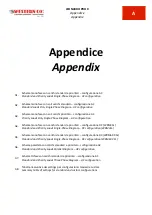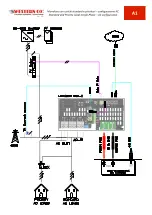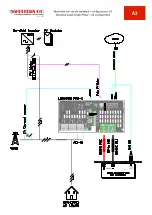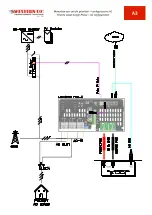LEONARDO PRO X
User manual
EN
40
Charge Control
By clicking on the EV charge power indicator described in the previous chapter, it is possible to enable or disable EV
charge (b), monitor the total Energy charged in the EV during last or current charge session (c), and choose the EV
charge profile (d) (see
Pic.30
).
The EV charge power is automatically adapted according to the profile chosen.
The following table describes the difference between the four charge profiles:
Profile
EV Charge Power
1. Green
Photovoltaic
–
home Loads
2. PV on EV
Photovoltaic
3. Battery Boost Photov Inverter Rated Power
4. Fast
Photov Inverter Rated Power + Grid power
(see settings in menu 8.5)
–
home loads
Tab. 5 - Electric vehicle charging profiles
N.B. In case of installations with Leonardo PRO X DC configuration, the maximum EV charge power is limited to the
inverter’s rated power, in case the profiles
1. Green, 2. PV on EV or 3. Battery Boost are selected.
To activate a profile, simply click on its icon, as showed in
Pic.30.
Pic.30
–
EV Charge Control
(b)
(c)
(d)