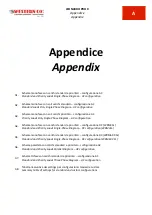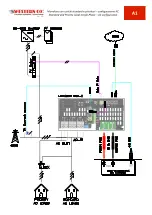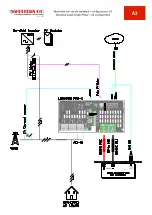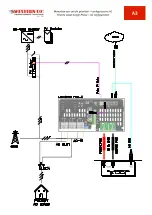LEONARDO PRO X
User manual
EN
36
Photovoltaic
production
is
not
displayed
No communication between Meter
P1 or external charge regulators.
Wrong wiring between Meter P1 or
external charge regulators.
Check the wiring of the meter P1 or
the wiring of the external charge
regulators.
No EPS-OUT output voltage
No AC voltage on AC-IN and BAT+/-
connectors
Check the wiring of the AC-OUT
connector. Check if the Energy
Manager has both
INVERTER
and
CHARGER
LEDs off.
Leonardo does not turn on
No AC voltage on AC-IN and BAT+/-
connectors; System fault
Check the input voltage and the
AC-IN wiring of the Leonardo PRO X.
Check the integrity of the batteries.
Reset the inverter. Check the integrity
of any protective DC fuses. If the
problem persists, please contact
Western CO Technical Assistance.
Tab.4
–
Troubleshooting table
7.
my Leonardo
The Leonardo PRO X storage system can be monitored and controlled through
my Leonardo
web portal and app.
The most important functions offered by
my Leonardo
are:
-
real-time
monitoring and display of your storage system history;
- remote access to the device display;
- warnings and reports.
7.1. Registering a System on the Portal (only for installers)
Before a system can be monitored, the installer must record it on the system and associate it with the end customer.
The installer must be authenticated as such by requesting credentials from Western CO. Srl.
Once you have accessed the
my Leonardo
portal, enter the list of systems and click on “
Add System”
.
It is mandatory to register the system only after it has been started correctly.
Pic.24
–
System R
egistration on “
my
Leonardo”
Web Portal