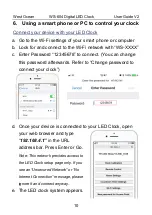West Ocean
WS-604 Digital LED Clock User Guide V2
17
8.
Updating your Clock
If you would like to know software updates, please email our
support team at
a.
Download update file (
ws604_v2.0X_XX)
from support
team. Please check name and size of the downloaded file
to make sure it is the correct version.
b.
Connect your Clock with your device as below.
Note: If you are using static IP, just type your static
IP/update in the URL address bar and enter.
Skip to point “e”.
c.
Go to the Wi-Fi settings of your smart phone or computer
and connect to the Wi-Fi network name started with “WS-
XXXX”
d.
Enter Password “12345678” to connect.