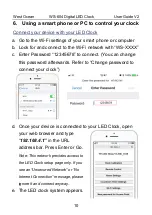West Ocean
WS-604 Digital LED Clock User Guide V2
14
Set up Daily/Hourly Alarms
a.
Select “Alarm Settings” on main
menu.
b.
On the next screen, tap the
desired
-
Daily Alarm or Hourly Alarm
-
to set/configure.
c.
When setting up Daily Alarm:
-
Specify the time
-
Specify the day(s) of the
week
d.
When setting up Hourly Alarm, specify the minute when
the LED clock will sound. For example, specify 0 so that
the LED clock will sound as each hour starts.
e.
Tap “Save” when done.
Once the alarm has been set up successfully, blue light on
the LED clock screen will turn on to indicate alarm(s) have
been configured/set.