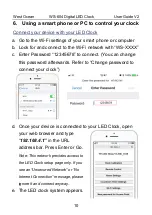West Ocean
WS-604 Digital LED Clock User Guide V2
10
6.
Using a smart phone or PC to control your clock
Connect your device with your LED Clock
a.
Go to the Wi-Fi settings of your smart phone or computer
b.
Look for and connect to the Wi-Fi network with “WS-XXXX”
c.
Enter Password “12345678” to connect. (You can change
this password afterwards. Refer to “Change password to
connect your clock”)
d.
Once your device is connected to your LED Clock, open
your web browser and type
“
192.168.4.1”
in the URL
address bar. Press Enter or Go.
Note: This network provides access to
the LED Clock setup page only. If you
see an “Unsecured Network” or “No
Internet Connection” message, please
ignore it and connect anyway.
e.
The LED clock system appears.