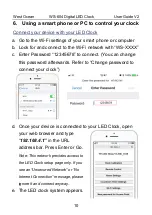West Ocean
WS-604 Digital LED Clock User Guide V2
13
Moving forward, access to the LED clock (i.e. for remote
control or changing the settings) will be through the Static IP
address.
Set/synchronize
the
time
automatically via Internet
a.
Select “Clock Calibration” on
main menu.
b.
On the next screen, select
“Sync Time”.
c.
Upon completion, the
message “Successfully
Calibrated” will appear to
indicate the LED clock time is
now the same as your device.
Control your Clock remotely via Web
Browser
a.
Select “Remote Control” on
main menu.
b.
Manage your LED clock like
using a Remote Control unit on
the loaded screen.
c.
Note: If the screen stopped to
respond, just refresh the page.